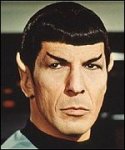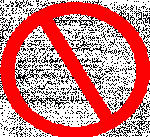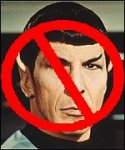Barendd Nobeard
Explorer
OK, I've got an image, and I want to put the "red circle with a slash" image over it (you know , that universal "no!" sign thingy).
I've got both images electronically (just from Google images, nothing I made myself).
How do I superimpose the red circle over the first image?
I'm trying to make little "no Spock" and "no Yoda" signs for something.
Any suggestions?
I've got both images electronically (just from Google images, nothing I made myself).
How do I superimpose the red circle over the first image?
I'm trying to make little "no Spock" and "no Yoda" signs for something.
Any suggestions?