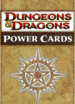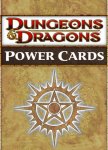For Beastman ...
How are you getting 9 cards per sheet? Are they standard 3.5" x 2.5"? What program are you using to build the print sheets?
What I've been doing is exporting all the .jpg files then adding them into a Word template that uses tables so I can do a 2 sided print if I want (allowing for a printed card back on the same card - printed on card stock). However, the max I can get is 8 cards per page in landscape this way.
How are you getting 9 cards per sheet? Are they standard 3.5" x 2.5"? What program are you using to build the print sheets?
What I've been doing is exporting all the .jpg files then adding them into a Word template that uses tables so I can do a 2 sided print if I want (allowing for a printed card back on the same card - printed on card stock). However, the max I can get is 8 cards per page in landscape this way.