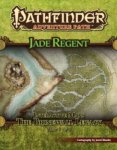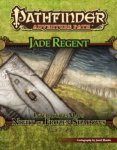Steel_Wind
Legend

With all the new product releases rolled out at last month at Gencon for Pathfinder RPG, a new feature added to Paizo's flagship Adventure Path product line was temporarily lost in the shuffle. This shiny new chrome not only adds some new options for GMs during traditional tabletop game play, it also promises greater ease of use for GMs who prefer to use Virtual Table Top ("VTT") software to play online. The new interactive maps also expand the ease of use when using projection or flat panel display technology on the table to play Jade Regent.
Beginning with Pathfinder #49, Jade Regent Vol. 1: The Brinewall Legacy, Paizo now bundles a new .PDF file with each issue of Pathfinder Adventure Path for its subscribers. The new offering, which Paizo calls an "interactive map", brings greater flexibility to GMs in how they can choose to display the many maps in each volume of an Adventure Path.
The new .PDF file is a compilation of each map that appears in each issue of Pathfinder Adventure Path. While the maps in the main .PDF of each edition of Pathfinder remain the same, the new interactive map .PDF compilation reproduces each map on a separate page. More importantly, the interactive map adds "buttons" to each page of the .PDF, permitting the GM to print or display the map with or without the room numbers/map key and with or without the grid being displayed on each map. The interactive features operate independently of one another, so the GM can choose exactly what features to print or display for any selected map.
While this interactive feature is new, users of the .PDF version of Pathfinder Adventure Path have been able to "strip" the room numbers and map keys from their maps for some time. This procedure could be performed by either simply using copy + paste on the maps contained in more recent issues of Pathfinder, or by using a 3rd party software tool to extract the image from a "locked" .PDF file.

For most GMs, the copy + paste or 3rd party extraction methods of stripping the room numbers and map key from the map was all they needed; however, for GMs wishing to run an Adventure Path via a VTT like d20Pro or Maptool, map extraction is only a partial solution. The real and persistent problem when using a Pathfinder map in a VTT arises due to the underlying grid on the map. Until the release of Jade Regent Vol. 1: The Brinewall Legacy, Paizo habitually "flattened" the map grid layer on to the map image. When a GM intends to print most maps, the fact that the map grid is “flattened” on to the battlemap is not a "bug" -- it is a “feature”. Usually, a GM wants the map grid displayed for ease of use during game play.
“USUALLY" DOES NOT MEAN “ALWAYS”
The mischief begins when the grid is flattened and hardcoded onto the map image. Typically, during layout the designers at Paizo make aesthetic choices to create each issue of Pathfinder Adventure Path. Those layout choices make the map fit more easily onto the page – choices which can subtly distort the image and the "flattened" map grid. To the human eye, especially at the resolution of a typical 8.5" x 11" page for a printed product, these subtle distortions to the square grid of the map are negligible and ignored. However, when a GM extracts, rescales the map, and imports it into a VTT program, what was initially a subtle and negligible distortion now creates significant visible artifacts when displayed electronically at high resolution. Worse, the distortions wreak havoc with the "fog of war" features built into most VTTs. The small changes introduced into the “flattened” map grid no longer align with the very precise computerized grid that a VTT displays over an imported map image.

"It's a complaint that users of VTT products have had in the past" Mat Morton, lead developer of MindGene’s d20Pro confirms. "The problem is not in our software. d20Pro works like it should and the grid aligns just as the GM specifies."
"Our software permits a custom grid to be used if the GM specifies one during the map importation process. What our software cannot allow for is asymmetrical distortions that creep into the source map file by the publisher, typically when images are introduced into .PDF format. When these distortions are introduced into a map at the source, the grid which d20Pro overlays on a map image remains exact and accurate. However, because the source image is distorted, the electronic grid and the fog of war may not align properly with the pre-printed grid on the underlying map image. It can end up looking very untidy during play", Morton adds.
Morton believes that the new interactive maps will make things a lot easier. “Our customers will certainly appreciate the new options that the interactive maps provide. It’s a nice addition to the electronic versions of their products and a recognition by Paizo that gamers are changing the way they game and how gamers use adventure products”.
Even so, if the middle of walls and rooms are not created to align with a five or ten-foot grid, there will still be some problems in terms of how a “fog of war” effect aligns with the walls when displayed by the VTT. However, if the cartographer creates the map with the grid falling on the middle of each of the interior walls, both the grid created by the VTT and the fog of war will align perfectly. Even if the cartographer does not create the original cartography to exacting standards, the ability to import a map without a hardcoded grid on the map image goes a long way towards presenting a better virtual battlemap to the GM and players.
Erik Mona, the publisher of Paizo Publishing LLC explained that the current intention is to offer the interactive map to subscribers of Pathfinder Adventure Path on a go-forward basis with each new issue of Pathfinder. “That’s the plan”, Mona confirmed.
WILL PAIZO UPDATE OLDER ADVENTURE PATH PRODUCTS?
Whether or not Paizo will update their .PDF files for earlier issues of Pathfinder Adventure Path remains an open question. It takes time to create the new interactive map files and still more time still to update the file archives for past issues of the product. The task of updating older issues of Pathfinder Adventure Path becomes more complicated with older OGL rules Adventure Paths. Paizo has candidly admitted that they are not even sure whether it still has "unflattened" versions of the original electronic map files from the earliest issues of Pathfinder.
As a result, Vic Wertz, Technical Director at Paizo Publishing, does not yet know whether the forthcoming Anniversary hardcover compilation of the Rise of the Runelords Adventure Path will feature all of its maps in the new interactive format. While Vic confirms that Paizo will provide any new maps created for the hardcover version of Rise of the Runelords in interactive format with the .PDF version of the product, it remains unclear whether the “unflattened” source image files for the original maps are still available to Paizo at this stage.
Adobe Reader for both the PC and the Mac fully support the new interactive map files, but displaying the new interactive maps on the Apple iPad can be problematic. Christine Lambertz, the Paizo staffer responsible for creating the new interactive maps at Paizo has been adjusting the Jade Regent .PDF files so that they can display properly on the iPad. Whether or not the interactive maps are viewable on a particular iPad also depends upon which .PDF software is used to view the files.

The new interactive .PDF files were made available free to subscribers of Paizo’s Pathfinder Adventure Path at the beginning of August 2011. The second interactive map file released to subscribers this past week with the release of Pathfinder #50, Jade Regent Vol. 2: Night of Frozen Shadows .
The .PDF versions of Pathfinder Adventure Path together with the new interactive map files are available for purchase by non-subscribers on the Paizo.com web store, typically by the middle of each month.
Attachments
Last edited: