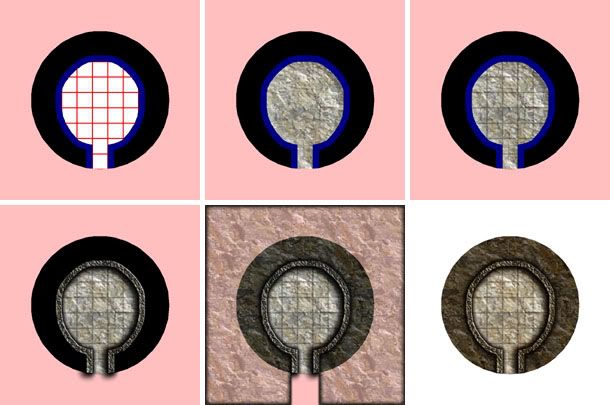OK… here goes… but this is only the way I've been doing things - there might be an easier way, or quicker techniques to get a similar effect - but I've just been figuring this out as I go along and teaching myself the software… (one day I might actually read the manual …but I doubt it

)
Anyway…
…first I draw the basic layout in some (vector graphics) software called 'Greenstreet Draw4'. It's basically a very cheap version of something like adobe illustrator (I think you can get a similar thing as a free download called 'Inkscape'). You could of course draw something like this in photoshop or whatever… but I've been using this 'Draw4' software for ages now - and I'm kinda stuck in my ways

Top Left Image:
Once I've got the basic shape drawn in 'Draw4' I export it as a bmp image and then open it in photoshop (I'm still on 'adobe photoshop 7' I'm afraid). Right now the image is pretty basic and is just a number of simple lines/curves as shown above.
Top Middle Image:
Now that I have it open in photoshop I simply select and copy the floor area (both the white and red parts - to make a new layer) and play around with different styles (like applying a bevel/emboss texture, pattern overlays, colour overlays, etc.)… until it looks something like how I want it (note if you save the style, you can make sure that the next map you do looks exactly the same

).
Top Right Image:
Then I simply copy and paste the red lines from my original background image and again use the styles feature to make it slightly transparent, give it the correct colour etc.
Bottom Left Image:
Next I copy and paste (thus making another new layer) the blue lines from the original background image and then go to work getting the walls to look right. Again, I have used various options to create a new 'style' utilising the textured bevel & emboss feature, pattern overlay, drop shadow, etc.
Bottom Middle Image:
Now I select the pink & black background… copy and paste that to the top layer and give that some kind of pattern overlay to make it look a little like stone or whatever. (I've also got a slight inner and outer glow going on with this layer… which is why I've 'cut' out an area next to the entrance - to stop it darkening the floor near the entrance).
Bottom Right Image:
Finally I copy the pink area from the background, bring it to the top layer and fill it white to give everything a nice crisp edge. I also might tinker with the colour balance at this stage.
…and that's pretty much it. Drawing all the little bits of furniture & debris etc. will be a bit more demanding and take a while longer… but the actual 'dungeon' itself is quite simple. And for anyone who doesn't have photoshop (or similar) there is some free software called GIMP that will do a similar thing.
I actually attempted a similar tutorial over on the OpenRPG website a while back (where I post as Hador)…
http://forums.rpghost.com/showthread.php?t=42788
…and someone was kind enough to show how to get similar results with GIMP.
Anyway… I hope that helps