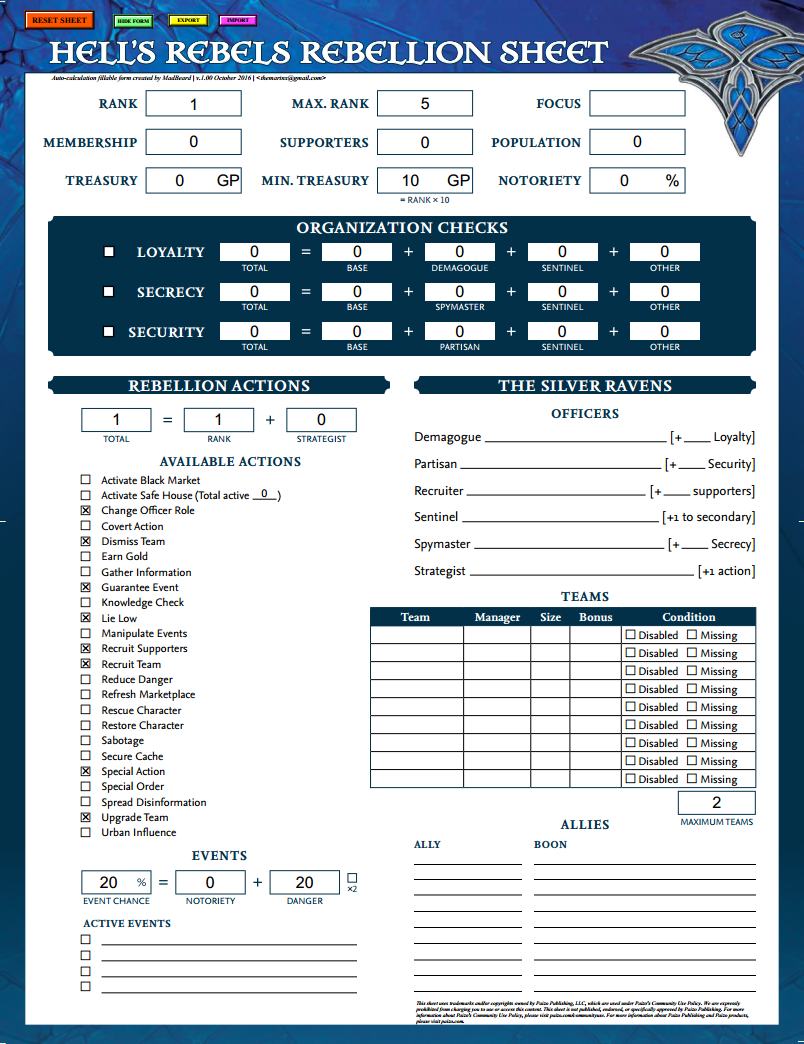-
 The VOIDRUNNER'S CODEX is coming! Explore new worlds, fight oppressive empires, fend off fearsome aliens, and wield deadly psionics with this comprehensive boxed set expansion for 5E and A5E!
The VOIDRUNNER'S CODEX is coming! Explore new worlds, fight oppressive empires, fend off fearsome aliens, and wield deadly psionics with this comprehensive boxed set expansion for 5E and A5E!
You are using an out of date browser. It may not display this or other websites correctly.
You should upgrade or use an alternative browser.
You should upgrade or use an alternative browser.
Auto Calculating Fillable Rebelion Sheet for Hell's Rebels AP 1
No permission to download
- Author MadBeard
- Creation date
This is fillable auto-calculated pdf Rebellion Sheet for Hell's Rebels adventure path.
Most fields have a very informative tooltips for easier management and to avoid looking and searching through Hell's Rebels Players Guide.
If you like the sheet, please take a moment of your time and rate it with, or if you like to show your support by buying me a beer, just click on Donate button. Thank you very much. I appreciate it.
Comments
Feel free to comment, report any bugs, ask for features etc.
Supported software
Form is created with Foxit PhantomPDF. Sheet is tested and is working in Acrobat Pro, Acrobat Reader, Foxit Reader and Foxit PhantomPDF.
Sheet isn't tested in other PDF readers or readers for mobile devices, so use at your own discretion.
Please note that you can not use sheet with browser preview or stuff like that. You must use some kind PDF reader.
Export/Import
Sheet contains buttons for export and import form data. Buttons are working in Adobe Acrobat Pro, Foxit Reader and Foxit Phantom (maybe also in other readers but it isn't tested)
In Acrobat Reader this don't work because Acrobat Reader must have "Rights" that requires the Reader Extension server to enable this feature, which is very expensive.
Also there are third party tools which can help you to export/import in Acrobat Reader. Just google it.
Also if you have problems with that, just let me know and I'll try to help you.
Tip: If you want to keep file size in check, use often Save As command. You can overwrite the old file. This is a tip from TalkingPDF and it's really work miracles.
Finally, when you “Save” a PDF file, incremental updates are appended to the file. This allows the document to be saved more quickly but contributes to the overall size of the file. Choosing “Save As” will completely rewrite the file and result in a smaller file size.
Changelog
Ver.1.01 (October, 21.2016.)
- Fixed bug with sentinel bonus calculation
Ver.1.00 (October, 13.2016.)
- Fixed bug with sentinel bonus calculation
This is fillable auto-calculated pdf Rebellion Sheet for Hell's Rebels adventure path.
Most fields have a very informative tooltips for easier management and to avoid looking and searching through Hell's Rebels Players Guide.
If you like the sheet, please take a moment of your time and rate it with, or if you like to show your support by buying me a beer, just click on Donate button. Thank you very much. I appreciate it.
Comments
Feel free to comment, report any bugs, ask for features etc.
Supported software
Form is created with Foxit PhantomPDF. Sheet is tested and is working in Acrobat Pro, Acrobat Reader, Foxit Reader and Foxit PhantomPDF.
Sheet isn't tested in other PDF readers or readers for mobile devices, so use at your own discretion.
Please note that you can not use sheet with browser preview or stuff like that. You must use some kind PDF reader.
Export/Import
Sheet contains buttons for export and import form data. Buttons are working in Adobe Acrobat Pro, Foxit Reader and Foxit Phantom (maybe also in other readers but it isn't tested)
In Acrobat Reader this don't work because Acrobat Reader must have "Rights" that requires the Reader Extension server to enable this feature, which is very expensive.
Also there are third party tools which can help you to export/import in Acrobat Reader. Just google it.
Also if you have problems with that, just let me know and I'll try to help you.
Tip: If you want to keep file size in check, use often Save As command. You can overwrite the old file. This is a tip from TalkingPDF and it's really work miracles.
Finally, when you “Save” a PDF file, incremental updates are appended to the file. This allows the document to be saved more quickly but contributes to the overall size of the file. Choosing “Save As” will completely rewrite the file and result in a smaller file size.
Changelog
Ver.1.01 (October, 21.2016.)
- Fixed bug with sentinel bonus calculation
Ver.1.00 (October, 13.2016.)
- Fixed bug with sentinel bonus calculation
This is fillable auto-calculated pdf Rebellion Sheet for Hell's Rebels adventure path.
Most fields have a very informative tooltips for easier management and to avoid looking and searching through Hell's Rebels Players Guide.
If you like the sheet, please take a moment of your time and rate it with, or if you like to show your support by buying me a beer, just click on Donate button. Thank you very much. I appreciate it.
Comments
Feel free to comment, report any bugs, ask for features etc.
Supported software
Form is created with Foxit PhantomPDF. Sheet is tested and is working in Acrobat Pro, Acrobat Reader, Foxit Reader and Foxit PhantomPDF.
Sheet isn't tested in other PDF readers or readers for mobile devices, so use at your own discretion.
Please note that you can not use sheet with browser preview or stuff like that. You must use some kind PDF reader.
Export/Import
Sheet contains buttons for export and import form data. Buttons are working in Adobe Acrobat Pro, Foxit Reader and Foxit Phantom (maybe also in other readers but it isn't tested)
In Acrobat Reader this don't work because Acrobat Reader must have "Rights" that requires the Reader Extension server to enable this feature, which is very expensive.
Also there are third party tools which can help you to export/import in Acrobat Reader. Just google it.
Also if you have problems with that, just let me know and I'll try to help you.
Tip: If you want to keep file size in check, use often Save As command. You can overwrite the old file. This is a tip from TalkingPDF and it's really work miracles.
Finally, when you “Save” a PDF file, incremental updates are appended to the file. This allows the document to be saved more quickly but contributes to the overall size of the file. Choosing “Save As” will completely rewrite the file and result in a smaller file size.
Changelog
Ver.1.01 (October, 21.2016.)
- Fixed bug with sentinel bonus calculation
Ver.1.00 (October, 13.2016.)
- Fixed bug with sentinel bonus calculation
This is fillable auto-calculated pdf Rebellion Sheet for Hell's Rebels adventure path.
Most fields have a very informative tooltips for easier management and to avoid looking and searching through Hell's Rebels Players Guide.
If you like the sheet, please take a moment of your time and rate it with, or if you like to show your support by buying me a beer, just click on Donate button. Thank you very much. I appreciate it.
Comments
Feel free to comment, report any bugs, ask for features etc.
Supported software
Form is created with Foxit PhantomPDF. Sheet is tested and is working in Acrobat Pro, Acrobat Reader, Foxit Reader and Foxit PhantomPDF.
Sheet isn't tested in other PDF readers or readers for mobile devices, so use at your own discretion.
Please note that you can not use sheet with browser preview or stuff like that. You must use some kind PDF reader.
Export/Import
Sheet contains buttons for export and import form data. Buttons are working in Adobe Acrobat Pro, Foxit Reader and Foxit Phantom (maybe also in other readers but it isn't tested)
In Acrobat Reader this don't work because Acrobat Reader must have "Rights" that requires the Reader Extension server to enable this feature, which is very expensive.
Also there are third party tools which can help you to export/import in Acrobat Reader. Just google it.
Also if you have problems with that, just let me know and I'll try to help you.
Tip: If you want to keep file size in check, use often Save As command. You can overwrite the old file. This is a tip from TalkingPDF and it's really work miracles.
Finally, when you “Save” a PDF file, incremental updates are appended to the file. This allows the document to be saved more quickly but contributes to the overall size of the file. Choosing “Save As” will completely rewrite the file and result in a smaller file size.
Changelog
Ver.1.01 (October, 21.2016.)
- Fixed bug with sentinel bonus calculation
Ver.1.00 (October, 13.2016.)
- Fixed bug with sentinel bonus calculation
This is fillable auto-calculated pdf Rebellion Sheet for Hell's Rebels adventure path.
Most fields have a very informative tooltips for easier management and to avoid looking and searching through Hell's Rebels Players Guide.
If you like the sheet, please take a moment of your time and rate it with, or if you like to show your support by buying me a beer, just click on Donate button. Thank you very much. I appreciate it.
Comments
Feel free to comment, report any bugs, ask for features etc.
Supported software
Form is created with Foxit PhantomPDF. Sheet is tested and is working in Acrobat Pro, Acrobat Reader, Foxit Reader and Foxit PhantomPDF.
Sheet isn't tested in other PDF readers or readers for mobile devices, so use at your own discretion.
Please note that you can not use sheet with browser preview or stuff like that. You must use some kind PDF reader.
Export/Import
Sheet contains buttons for export and import form data. Buttons are working in Adobe Acrobat Pro, Foxit Reader and Foxit Phantom (maybe also in other readers but it isn't tested)
In Acrobat Reader this don't work because Acrobat Reader must have "Rights" that requires the Reader Extension server to enable this feature, which is very expensive.
Also there are third party tools which can help you to export/import in Acrobat Reader. Just google it.
Also if you have problems with that, just let me know and I'll try to help you.
Tip: If you want to keep file size in check, use often Save As command. You can overwrite the old file. This is a tip from TalkingPDF and it's really work miracles.
Finally, when you “Save” a PDF file, incremental updates are appended to the file. This allows the document to be saved more quickly but contributes to the overall size of the file. Choosing “Save As” will completely rewrite the file and result in a smaller file size.
Changelog
Ver.1.01 (October, 21.2016.)
- Fixed bug with sentinel bonus calculation
Ver.1.00 (October, 13.2016.)
- Fixed bug with sentinel bonus calculation