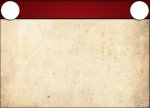fsnaig
First Post
Thanks for the responses to the cards, guys.
Unfortunately, I'm not handy enough with PDFs to know how to do it. However, you can print multiple per page and be specific about what cards appear on each page.
In Acrobat Reader:
I've only tested this on landscape settings with 4x2 (8 card) printouts, so you may want to make sure a 3x3 prints cards at the intended 2.5" x 3.5" size. The approach may be less kid-friendly, but it seems better than printing out several cards only to cut out the particular one you want.
- Change "Page Scaling" to "Multiple pages per sheet."
- Change "Pages per sheet" to "Custom" and set it to the number of rows and columns you want (e.g., "3" by "3").
- Enter the cards you want to print in the "Pages" field (e.g., "1, 2-5, 46, 22, 10-16, 3, 3, 3" is valid)
- Print!
You should be able to make PDF files directly from PowerPoint via the Print menu, or alternatively pulling up the PNG files into Word, using columns, and then Print to a PDF.
fsnaig