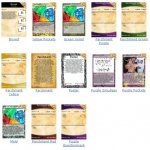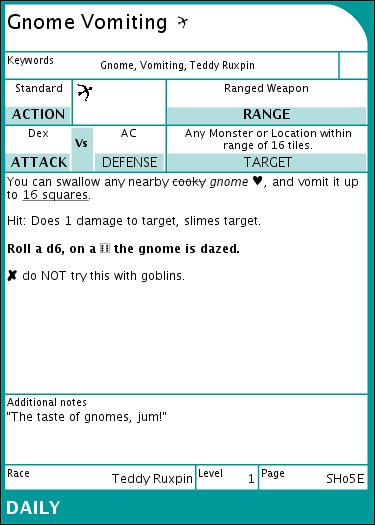daan
First Post
I'm running a public beta of godeckyourself.com, a free website where you can quickly create, share and download print quality gaming cards as pdf.
It's ideal for Players and DMs who want to create a deck of cards quickly for their weekly gaming session or their online homebrew material, without fiddling too much with layout.
(Its not intended for advanced card creation, as Magic Set Editor already does that perfectly).
Give it a try and tell me what you think
http://godeckyourself.com
Attached some example cards:
It's ideal for Players and DMs who want to create a deck of cards quickly for their weekly gaming session or their online homebrew material, without fiddling too much with layout.
(Its not intended for advanced card creation, as Magic Set Editor already does that perfectly).
Give it a try and tell me what you think
http://godeckyourself.com
Attached some example cards: