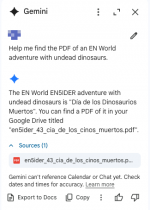boffo01
Villager
Sorry if this has been done to death elsewhere, but I've tried to search to no avail.
Now my DriveThruRPG library is getting bigger and I've numerous other pdfs (legit) downloaded, I'm finding the division between the DriveThru desktop app (which is really not very good anyway) and the other files a little on the annoying side. What do people think is the best desktop organizer and reader of digital publications?
Now my DriveThruRPG library is getting bigger and I've numerous other pdfs (legit) downloaded, I'm finding the division between the DriveThru desktop app (which is really not very good anyway) and the other files a little on the annoying side. What do people think is the best desktop organizer and reader of digital publications?