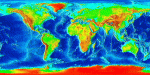Jürgen Hubert
First Post
OK, here's a question for those who are more fit with graphics software than I am...
I want to create a map of Earth for a post-apocalyptic Cthulhu setting. However, things have changed - to be specific, the poles have shifted away from where they used to be.
So let's take the attached topographic map of Earth as a baseline. How would I transform the map in a way that displays (say) Los Angeles as the North Pole (i.e., the location at the top of the map)?
I use Corel Photo-Paint 9, if that's any help...
I want to create a map of Earth for a post-apocalyptic Cthulhu setting. However, things have changed - to be specific, the poles have shifted away from where they used to be.
So let's take the attached topographic map of Earth as a baseline. How would I transform the map in a way that displays (say) Los Angeles as the North Pole (i.e., the location at the top of the map)?
I use Corel Photo-Paint 9, if that's any help...