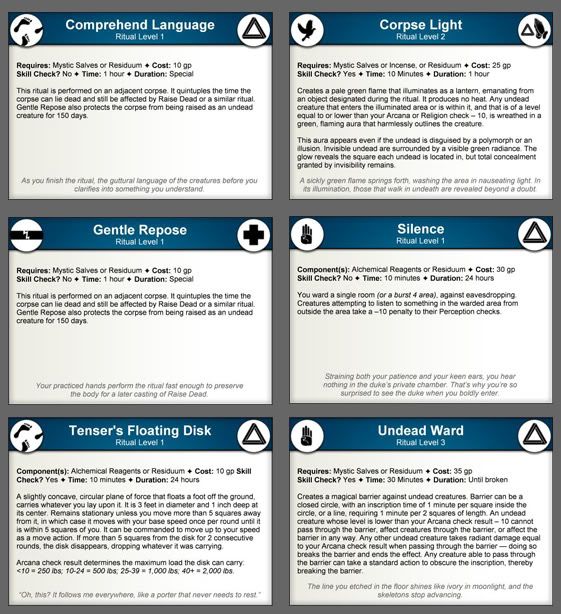eloquentaction
First Post
Thanks.
I can copy and paste the icons used within the set, and when I use the M:TG template to create item cards, it has a space marked "Double click to add photo."
That's as far as I've gotten, myself.
There's a couple of different ways you could add those into the UCS.
First, convert them to PNG's and them into the data\4E-UCS-cameos.mse-include directory by changing the User1 through User10 PNGs that are in there. You could then just go to one of the cards, click on the edge (a huge drop down will appear) and select User1 through User10 and the background image of the card will become your icon.
For best effects, you should make the white area transparent and you should resize the image to be 375x420.
Another way to do it, is to drop the image (once again as a PNG) into the data\4E-UCS-symbol-white.mse-include directory. Once again, the white area of the images will need to be transparent and you'll want to resize the images down to 73x73 for best effect. You'll want to make the 'visible' part white to match the other icons that are there. (just invert the colors if you're in GIMP).
Once you've done that, decide whether you want the new icon in the attack menu or in the action menu. Look in the data\4E-UCS-{Card Style}.mse-style directory and edit the file called 'style.'
Depending on who the author of the style you're using is, and their method of displaying icons, this will change. Based on my template, follow the following directions:
* Locate a field called 'action' or 'attack'. You'll see a long list of 'choice images'. Just go to the bottom of this list and add a new name - let's call it Test1. Based on that, you should type something like the following:
Test1: script: drop_shadow(input: "/4E-UCS-symbol-white.mse-include/{mynewimagename}.png", offset_x:0, offset_y:0, blur_radius: 0.1, alpha: 1, color: get_shadow_color())
* Next, go into the action-menu or attack-menu file under the data\4E-UCS-scripts.mse-include directory and just add a new entry onto the list there called 'choice: Test1.' *IMPORTANT - make sure the choice is exactly what you typed in the style file.
That's all there is to it!
-- Hirahito