We now have the ability for mutual blocking (again!) -- if you ignore somebody, you are also (optionally) able to block them from seeing your content.
That said, there is one exception. If you start a thread, your initial post is not ignored. This allows people to block each other but doesn't give them the ability to kick them out of threads in which they may be engaged in conversation with other people (plus also the people I block can still read the news page).
You will find controls for the ignore system in your account settings:
The two important options are shown here:
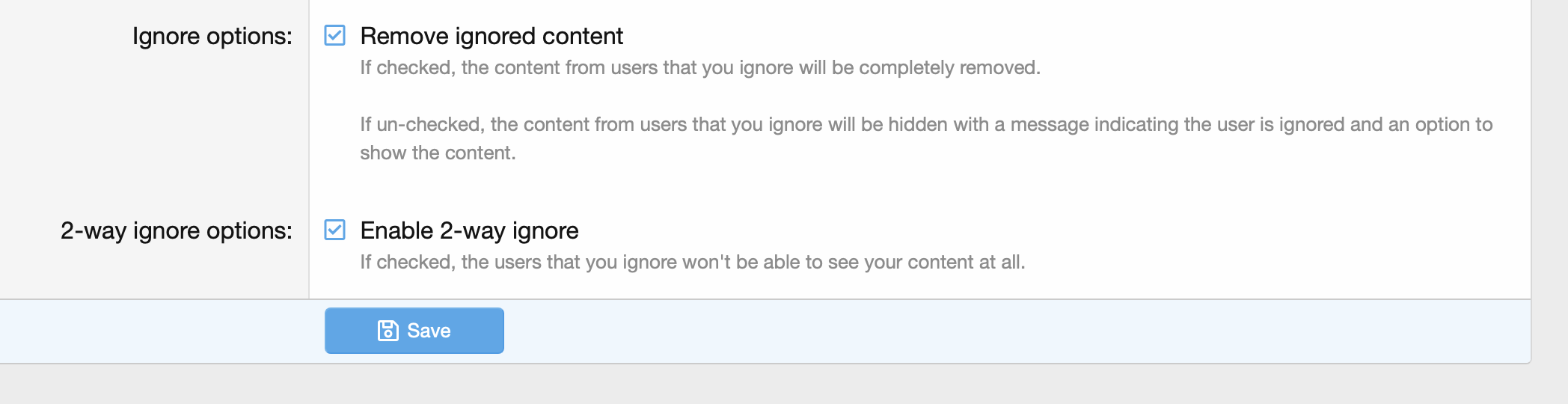
Note that this function may not work with third-party apps such as Tapatalk (which the EN World app is).
That said, there is one exception. If you start a thread, your initial post is not ignored. This allows people to block each other but doesn't give them the ability to kick them out of threads in which they may be engaged in conversation with other people (plus also the people I block can still read the news page).
You will find controls for the ignore system in your account settings:
The two important options are shown here:
Note that this function may not work with third-party apps such as Tapatalk (which the EN World app is).
