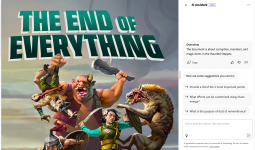MNblockhead
A Title Much Cooler Than Anything on the Old Site
This is excellent. For me the bare minimum is an actual read-in of the text so that it can be read text to speech, and is searchable. I really appreciate it when the toc is linked and bookmarks are placed.
Not sure about Acrobat Reader, or the various non-Adobe PDF software, but if you have the full version of Adobe Acrobat, it is really simple to OCR and optimize for text-to-speech.
Having to created the bookmarks yourself and create cross links is a much more tedious process.
But Adobe Acrobat isn't cheap and the newer version with the complete GUI redesign and all its default trying to push you to Adobe's cloud storage can be really annoying.
I do like Adobe's AI assistant. As I get better and writing prompts, I find it much easier to find info I want in large PDFs than keyword searches.
One feature in general I would like --and this would be more a piece of Reader functionality -- would be the ability to pin a page while scrolling another. This way you could pin a map page and read/scroll the text side-by-side.
In Acrobat you can kind of do this but it is wonky. First, you can go to Window-->Split View. This will give you a split view in the same window. That does what you want, except the split is horizontal. Which isn't ideal.
You can play around with the "spreadsheet" split view as well, which will give you four panes in the same window. I've seen recommendations to use the spreadsheet view and drag the horizontal muntin all the way to the top to get a vertical split. But then the vertical scroll is synchronized. You can't scroll independently as you can with the horizontal split. So, I never use this option.
Instead, I just open the same document in a new window and tile the two windows side by side.