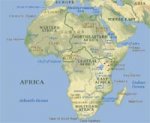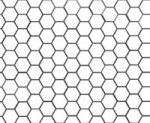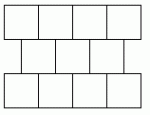KeithHays said:
Didn't realize it would be that difficult, but I guess it was too much to hope Paint could do something that sophisticated.
Believe it or not, you
can do it in Paint.
You can 'eyeball' a perfect hexagon with the Line tool.
Make sure your background colour is white.
The vertical line is easy - hold the shift key.
The 60 degree line... well, shift will get you 45 degrees. From there, angle it a little bit more until you get a line that has no jags. That's 60 degrees.
Make your sixty degree line a little bit longer than the vertical line.
Select a box around those two lines, copy, paste, flip horizontal. Now you have two diagonals and two verticals. Copy, paste, flip vertical... and shift what you just pasted up and down until the vertical lines are the same length as the diagonals. It might take a couple of tries to get it perfect, but it's not too hard.
Copy, paste... and mate up your second hexagon with your first one. Build a small cluster by repeatedly pasting... then copy your cluster and do it faster.
You can make a perfect hex grid this way.
Now copy the grid to your clipboard, and open your map file. Paste the hex grid. If your background colour is white, you should get just the lines.
This is nowhere near as simple as doing it in Photoshop, but it
can be done.
The biggest problem is that you can't really resize your grid easily... you need to get it right from the start, or it looks awful.
-Hyp.