Imaculata
Hero
As we are all dealing with the COVID19 crisis, our D&D groups are forced to adjust. Some groups may cancel their D&D nights completely. But for those who wish to continue running D&D, there are plenty of online alternatives. Although the prospect of learning a new program can be a little bit daunting, I'm here to share my experience with it to perhaps take away some of those worries. And yes, running a session online is not the same as playing with each other in person. But it is not that different.
Last sunday my group tried our first session with the aid of Roll20. This was a test for us, to see if the program would suffice for our other scifi campaign. Although I should have taken my time to study the program a day earlier, I chose to just sort it out on sunday morning. While I would not recommend this, it went fine. The tutorial for Roll20 is very clear, provided you run it with Google Chrome and not with Firefox. Firefox is mostly supported, but the tutorial bugged out a few times, and the jukebox occasionally refused to play tracks. So if you want a smooth experience, run it in Chrome. My group is used to using Discord, so we disabled voice chat and camera in Roll20, and just used Discord for voice communication.
Roll20 has a lot of features, and you probably won't need most of them. So here are the things you should focus on:
-The chat and how to roll dice in it. Even with voice chat, it is nice to be able to text-chat, and to see what everyone rolled. Also make sure you remember how to roll things in secret, since you might not want your players to see every roll you make.
-How layers work. Roll20 has a background layer (for maps), a token layer (for players and monsters), and a GM layer (for secret stuff). Especially the GM layer is very useful for hiding and unhiding stuff that you've prepped.
-How the library works. To quickly get your session going, it helps to have all your maps and tokens sorted in neat folders. If you're a cheap bastard like myself, you'll probably just search for free assets. This works fine for the most part. But be sure to search for tokens for spell effects, players and monsters BEFORE you run your session.
-How the jukebox works. Ambient soundscapes and music add a lot to your session, so definitely play around with this and prep some fitting tracks.
-How to move tokens around, set healthbars, tints and display auras. These are all very neat features that really help in tracking hitpoints.
-How to use fog of war, and reveal and hide things from sight.
-How to make pages for various locations and move players to those pages.
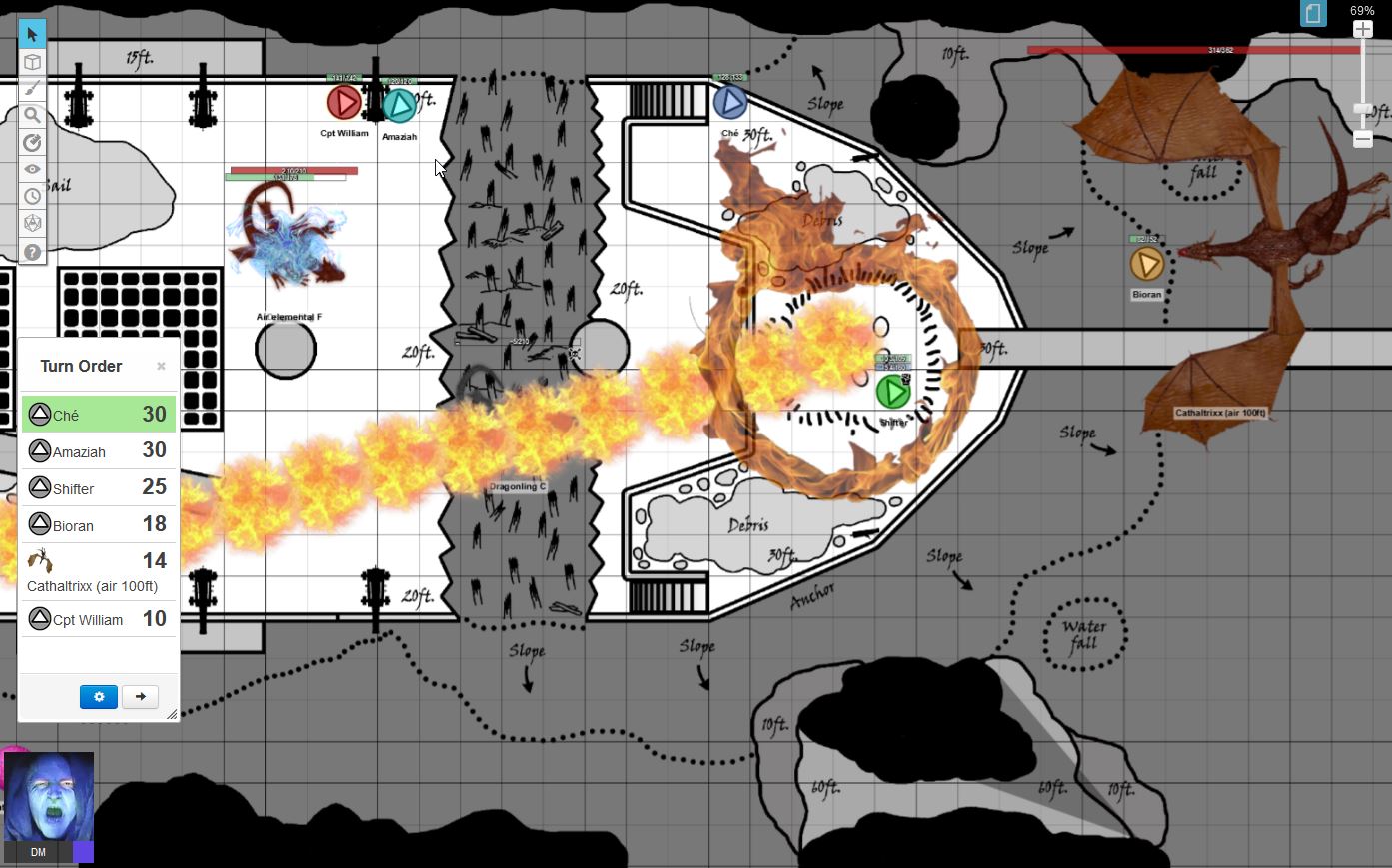
As I prepped the session in just 2 hours, I loaded up a map I had made a few weeks earlier. I quickly realized my mistake in drawing a grid on the map. The map was originally intended to be printed out on several sheets of A4 paper. But Roll20 has a built in grid that is very useful, and of course those two grids did not match in scale. Fortunately you can easily disable the grid in Roll20, so I used just the map. I also noticed that Roll20 had trouble with the huge dimensions of the image file, so I halved the size and it worked fine, and still looked just as detailed. Roll20 accepts Jpg's and Png's. I had a little trouble finding suitable player markers, so I loaded up Photoshop and drew a generic player marker. I imported the token, and gave it a unique color for each player in Roll20 (you can set a color tint for tokens). It is especially important to set permissions for the player tokens so everyone can move them around. Dragon and spell effect tokens were pretty easy to find. I made a couple of folders in the Roll20 library, so that I would be able to find what I need during the session.
My players adjusted easily. All of them are used to playing online games, so this wasn't all that different. I had to explain to them how to move tokens, set healthbars and auras, and how to set their player avatar. But they quickly figured it out. I gave a brief summary of what happened during our previous session (they navigated a maze of coral full of devious traps and puzzles, to seek an audience with a copper dragon). I then asked them if they prepared in any way before entering the dragon's lair, and in what order they entered.
I described the dragon's lair to my players:
A large cavern with a floor covered in water, sloping down and forcing them to swim the rest. The center piece of the lair was the wreck of an old sailing vessel called the Endeavour. Surrounding the ship were slopes of golden treasures, with the ship in the middle of it all as a grand prize. At the front of the ship was the dragon's nest, where the dragon Cathaltrixx guarded its eggs. In the back of the cavern was a large waterfall with some light coming through, covering the cave in very dim illumination.
Roll20's fog of war feature was very useful here in limiting the vision of the players. It must have been rather suspenseful for them to see just the tip of a dragon's wing poking out from under the fog of war.
The players enter...
As they entered, they heard a bell on the back of the ship sound their arrival. A simple alarm spell that the dragon had put in place. They also noticed a phantasmal eye floating around, helping the dragon spot intruders (and overcome any invisibility). They carefully climbed the ship, and fumbled about a bit trying to cross the more dangerous areas of the ship. The ship was broken in two places, leaving two big pits full of sharp pointy wood for them to cross. One of the players tried swinging across on a rope, which was a good idea, but he didn't quite stick the landing and fell straight into the first spike pit. He was able to climb out with his grappling hook, and then the others decided to simply carefully walk across a fallen mast towards the other side.
Some of the players used some helpful spells and auras to make some of the skillchecks a bit easier. We used Roll20's aura function to indicate the range of these things around the player token. One of the players wanted to shoot a light arrow, so I quickly searched for a light-effect token and hid it on the GM layer. He eventually reconsidered, so it kind of went back and forth between two layers. I kept it in reserve on the GM layer, incase it would come up again later.
The dragon Cathaltrixx was delighted with the fact that the players had managed to overcome her labyrinth. As a token of her thanks, she would listen to their questions and offer them one request. The players were a bit fuzzy in regards to their request, which angered the dragon. They wanted to convince the dragon to unite with his fellow dragons against the big bad. But as the dragon explained, dragonkind does not have armies. They are solitary creatures and on the edge of extinction due to in-fighting and zealous kings wanting their head. The dragon also explained that as a mother, she had to take care of her children. She had no business being in other people's wars. If they wanted her help, they would need to be more clear in their request. The more time they wasted with vague requests, the closer she got, and more impatient. The players finally asked what they really wanted, which was one of her eggs. The dragon asked the players if they would be able to protect the young dragon, and keep it from ending up in some king's dungeon, for the entertainment of others. The players confirmed that they would be able to do that, although they could not promise that the young dragon would always be safe. Cathaltrixx then asked the players to prove it, as she prepared for battle.
The battle starts
A dragon is one of the most formidable opponents a player could possibly face in D&D. Up until now we have not had any fights with dragons in my campaign, which is surprising considering the name of the game. As a DM, when I run a dragon, I play it frightfully efficient. I play it to kill the players, without mercy and with the cleverness of a real tactician. A dragon in its lair is at a strong advantage. It probably has several traps in place, such as the alarm spell and the phantasmal eye. It has also had plenty of time to prepare for the players, so my dragon had several defensive spells precasted. Its best preparation was a Mislead spell. This allowed the dragon to have the players talk to an illusion, while the real dragon was sitting invisibly on top of the mast of the ship, looking down on them. The players had used a Hide from Dragons spell, thinking they would be invisible. However, that spell stops working if you touch the hoard of the dragon... and the ship is part of its hoard. Also, the phantasmal eyes would still inform the dragon where they are hiding. So I had prepared well for that possibility. The players first had to save against its Frightful Presence, although at their level it is hard to fail such a save.
Precasted: Protection, shield, True Strike, Bull’s Strength, Protection from Arrows, Nondetection, Haste, Displacement, Mislead.
The dragon's first action was to take to the air and use its breath weapon, and then summon a phantasmal dragonling. You'll notice in the picture that I made good use of spell effect tokens to illustrate the path of destruction. I had tokens for several dragonlings waiting on the GM layer, ready to throw them into play.
We run 3rd edition, but I houseruled lair actions and legendary actions from 5th edition for the dragon, because I really like those rules. For this battle, the dragon was only allowed to perform legendary actions if he met certain requirements. I felt there had to be narrative justification for legendary actions to take place, and it also served to amp up the feeling of scale of the creature.
Legendary Actions
Tidal Wave: Whenever the Dragon dives into the water, it can cause a tidal wave which affects anyone in the water or near shore. They must make a DC 20 Swim check, or take 1d4 bludgeoning damage from 1d4+1 rocks.
Rock the boat: Whenever the dragon lands on the ship or strikes the side of it, the players must succeed at a DC 17 Balance check or fall prone.
Water Surge: When flying across the water at a height of 20 ft. or less, the dragon can kick up a wave of water that threatens anyone on the shore or on the ship to be washed away. Creatures affected must make a DC 14 strength or balance check, or fall prone. Creatures that fall prone, are washed away 2d6 squares in the direction of the surge, but are entitled to a DC 17 Reflex save if they are about to be washed over the side.
Lair Actions
Deafening Roar: The Dragon uses the natural acaustics of his lair to amplify the sound of his own roar, deafening anyone that hears it for 1 round, unless they succeed at a Fortitude save DC 29.
Cave Collapse: The Dragon creates tremors that cause part of his lair to collapse. Anyone above water must make a Reflex save DC 30 or take 8d6 bludgeoning damage. Creatures beneath the ship are protected from the debris, while those underwater get a +2 on their save and take 4d6 damage.
Summon Phantasmal Dragonling: The Dragon can summon a Phantasmal Dragonling which attacks the players.
Summon Phantasmal Eye: The Dragon summons a Phantasmal Eye that helps him seek out hidden creatures.
Special Abilities
Dust Cloud: When hovering at a height of 20 ft., the dragon’s wings can kick up a dust cloud with a radius of 60 ft., which snuffs out exposed flames. Clear vision in this cloud is limited to 10 ft. Creatures have concealment at 15 and 20 ft. (20% miss chance), and total concealment at 25 ft. or more (50% miss chance and cannot use sight to locate the creature). Those caught within must succeed on a Concentration Check (DC 10 + ½ creature’s HD) to cast a spell.
Fling: Snatched opponents can be flung 1d6 x 10 ft., taking 1d6 dmg per 10 ft. travelled, or if the dragon is flying, the standard falling damage, whichever is greater.
Wingover: Creature can make one quick change of direction of up to 180 degrees while flying, which consumes 10 ft. of its movement. It cannot gain altitude during a round where it uses this move, but it can still dive.
How I run a dragon
I tend to ignore the breathweapon type that is given for a kind of dragon and use what I want the dragon to have. A copper dragon normally spits a slow gas. For this battle I ruled it could spit either fire or a slow gas. The fire would behave like an oil-like substance, and even burn on top of water. Thus the longer the fight takes, the more things are set on fire. I try to use the breath weapon as often as possible, because it does the most damage and allows the dragon to control the playable area. I can set things on fire to force the players to move. I also keep the dragon in the air at all times, because this gives him a huge advantage. It allows the dragons to do strafing runs where it just spits in a long line, leaving a trail of fire across the deck of the whole ship. I take the interactions of the dragon with the lair into account in the form of legendary actions. Whenever it hits the ship or the water, it has a powerful effect that threatens the players.
The option to show healthbars above the tokens of players and monsters is very useful in tracking hitpoints. The players cannot see the healthbars of any tokens that are controlled by the DM only. So they could not see the health of the dragon, even though I had set its healthbar.
We also made good use of the initiative tracker, which you can see in the picture.
The Lair
I deliberately placed a large ship wreck inside the lair, because it would make for a very flammable and interesting set piece to fight on. When designing an arena for a boss battle, I always try to create situations that are interesting to navigate. The ship carries the nest with the eggs, and offers a height advantage, so it is tempting for the players to fight on top of it. However, its flammable nature and the fact that the dragon can rock it simply by hitting it, puts the players at a slight disadvantage when fighting on top of it. The players may be tempted to eventually hide underwater, but the dragon is an excellent swimmer. If the dragon starts setting the surface of the water on fire, they may find it difficult to come up for air.
The players defend themselves...
The players shield themselves with fire protection spells, and quickly realize they are facing three problems:
-The dragon is invisible to most of the party (except to one player that cast True Seeing), and the others see an illusion.
-The dragon is very hard to hit, due to all the buffs. They will need to remove some of those buffs to have a fighting chance.
-The dragon can summon an unlimited number of Phantasmal dragons, that are dangerous figments unless a player is able to disbelieve them.
However, with a fantastic stunt a shapeshifted druid was able to throw his elven companion towards the dragon, allowing him to take several swings at the flying creature. Only one of those swings is able to connect however, due to the dragon's buffs. Another player starts loading one of the cannons on the ship, because that would allow him to negate the need to hit the dragon's armor class.
The players are now mid fight, and we will continue this in a few weeks from now. So far Roll20 works just splendidly.
Last sunday my group tried our first session with the aid of Roll20. This was a test for us, to see if the program would suffice for our other scifi campaign. Although I should have taken my time to study the program a day earlier, I chose to just sort it out on sunday morning. While I would not recommend this, it went fine. The tutorial for Roll20 is very clear, provided you run it with Google Chrome and not with Firefox. Firefox is mostly supported, but the tutorial bugged out a few times, and the jukebox occasionally refused to play tracks. So if you want a smooth experience, run it in Chrome. My group is used to using Discord, so we disabled voice chat and camera in Roll20, and just used Discord for voice communication.
Roll20 has a lot of features, and you probably won't need most of them. So here are the things you should focus on:
-The chat and how to roll dice in it. Even with voice chat, it is nice to be able to text-chat, and to see what everyone rolled. Also make sure you remember how to roll things in secret, since you might not want your players to see every roll you make.
-How layers work. Roll20 has a background layer (for maps), a token layer (for players and monsters), and a GM layer (for secret stuff). Especially the GM layer is very useful for hiding and unhiding stuff that you've prepped.
-How the library works. To quickly get your session going, it helps to have all your maps and tokens sorted in neat folders. If you're a cheap bastard like myself, you'll probably just search for free assets. This works fine for the most part. But be sure to search for tokens for spell effects, players and monsters BEFORE you run your session.
-How the jukebox works. Ambient soundscapes and music add a lot to your session, so definitely play around with this and prep some fitting tracks.
-How to move tokens around, set healthbars, tints and display auras. These are all very neat features that really help in tracking hitpoints.
-How to use fog of war, and reveal and hide things from sight.
-How to make pages for various locations and move players to those pages.
As I prepped the session in just 2 hours, I loaded up a map I had made a few weeks earlier. I quickly realized my mistake in drawing a grid on the map. The map was originally intended to be printed out on several sheets of A4 paper. But Roll20 has a built in grid that is very useful, and of course those two grids did not match in scale. Fortunately you can easily disable the grid in Roll20, so I used just the map. I also noticed that Roll20 had trouble with the huge dimensions of the image file, so I halved the size and it worked fine, and still looked just as detailed. Roll20 accepts Jpg's and Png's. I had a little trouble finding suitable player markers, so I loaded up Photoshop and drew a generic player marker. I imported the token, and gave it a unique color for each player in Roll20 (you can set a color tint for tokens). It is especially important to set permissions for the player tokens so everyone can move them around. Dragon and spell effect tokens were pretty easy to find. I made a couple of folders in the Roll20 library, so that I would be able to find what I need during the session.
My players adjusted easily. All of them are used to playing online games, so this wasn't all that different. I had to explain to them how to move tokens, set healthbars and auras, and how to set their player avatar. But they quickly figured it out. I gave a brief summary of what happened during our previous session (they navigated a maze of coral full of devious traps and puzzles, to seek an audience with a copper dragon). I then asked them if they prepared in any way before entering the dragon's lair, and in what order they entered.
I described the dragon's lair to my players:
A large cavern with a floor covered in water, sloping down and forcing them to swim the rest. The center piece of the lair was the wreck of an old sailing vessel called the Endeavour. Surrounding the ship were slopes of golden treasures, with the ship in the middle of it all as a grand prize. At the front of the ship was the dragon's nest, where the dragon Cathaltrixx guarded its eggs. In the back of the cavern was a large waterfall with some light coming through, covering the cave in very dim illumination.
Roll20's fog of war feature was very useful here in limiting the vision of the players. It must have been rather suspenseful for them to see just the tip of a dragon's wing poking out from under the fog of war.
The players enter...
As they entered, they heard a bell on the back of the ship sound their arrival. A simple alarm spell that the dragon had put in place. They also noticed a phantasmal eye floating around, helping the dragon spot intruders (and overcome any invisibility). They carefully climbed the ship, and fumbled about a bit trying to cross the more dangerous areas of the ship. The ship was broken in two places, leaving two big pits full of sharp pointy wood for them to cross. One of the players tried swinging across on a rope, which was a good idea, but he didn't quite stick the landing and fell straight into the first spike pit. He was able to climb out with his grappling hook, and then the others decided to simply carefully walk across a fallen mast towards the other side.
Some of the players used some helpful spells and auras to make some of the skillchecks a bit easier. We used Roll20's aura function to indicate the range of these things around the player token. One of the players wanted to shoot a light arrow, so I quickly searched for a light-effect token and hid it on the GM layer. He eventually reconsidered, so it kind of went back and forth between two layers. I kept it in reserve on the GM layer, incase it would come up again later.
The dragon Cathaltrixx was delighted with the fact that the players had managed to overcome her labyrinth. As a token of her thanks, she would listen to their questions and offer them one request. The players were a bit fuzzy in regards to their request, which angered the dragon. They wanted to convince the dragon to unite with his fellow dragons against the big bad. But as the dragon explained, dragonkind does not have armies. They are solitary creatures and on the edge of extinction due to in-fighting and zealous kings wanting their head. The dragon also explained that as a mother, she had to take care of her children. She had no business being in other people's wars. If they wanted her help, they would need to be more clear in their request. The more time they wasted with vague requests, the closer she got, and more impatient. The players finally asked what they really wanted, which was one of her eggs. The dragon asked the players if they would be able to protect the young dragon, and keep it from ending up in some king's dungeon, for the entertainment of others. The players confirmed that they would be able to do that, although they could not promise that the young dragon would always be safe. Cathaltrixx then asked the players to prove it, as she prepared for battle.
The battle starts
A dragon is one of the most formidable opponents a player could possibly face in D&D. Up until now we have not had any fights with dragons in my campaign, which is surprising considering the name of the game. As a DM, when I run a dragon, I play it frightfully efficient. I play it to kill the players, without mercy and with the cleverness of a real tactician. A dragon in its lair is at a strong advantage. It probably has several traps in place, such as the alarm spell and the phantasmal eye. It has also had plenty of time to prepare for the players, so my dragon had several defensive spells precasted. Its best preparation was a Mislead spell. This allowed the dragon to have the players talk to an illusion, while the real dragon was sitting invisibly on top of the mast of the ship, looking down on them. The players had used a Hide from Dragons spell, thinking they would be invisible. However, that spell stops working if you touch the hoard of the dragon... and the ship is part of its hoard. Also, the phantasmal eyes would still inform the dragon where they are hiding. So I had prepared well for that possibility. The players first had to save against its Frightful Presence, although at their level it is hard to fail such a save.
Precasted: Protection, shield, True Strike, Bull’s Strength, Protection from Arrows, Nondetection, Haste, Displacement, Mislead.
The dragon's first action was to take to the air and use its breath weapon, and then summon a phantasmal dragonling. You'll notice in the picture that I made good use of spell effect tokens to illustrate the path of destruction. I had tokens for several dragonlings waiting on the GM layer, ready to throw them into play.
We run 3rd edition, but I houseruled lair actions and legendary actions from 5th edition for the dragon, because I really like those rules. For this battle, the dragon was only allowed to perform legendary actions if he met certain requirements. I felt there had to be narrative justification for legendary actions to take place, and it also served to amp up the feeling of scale of the creature.
Legendary Actions
Tidal Wave: Whenever the Dragon dives into the water, it can cause a tidal wave which affects anyone in the water or near shore. They must make a DC 20 Swim check, or take 1d4 bludgeoning damage from 1d4+1 rocks.
Rock the boat: Whenever the dragon lands on the ship or strikes the side of it, the players must succeed at a DC 17 Balance check or fall prone.
Water Surge: When flying across the water at a height of 20 ft. or less, the dragon can kick up a wave of water that threatens anyone on the shore or on the ship to be washed away. Creatures affected must make a DC 14 strength or balance check, or fall prone. Creatures that fall prone, are washed away 2d6 squares in the direction of the surge, but are entitled to a DC 17 Reflex save if they are about to be washed over the side.
Lair Actions
Deafening Roar: The Dragon uses the natural acaustics of his lair to amplify the sound of his own roar, deafening anyone that hears it for 1 round, unless they succeed at a Fortitude save DC 29.
Cave Collapse: The Dragon creates tremors that cause part of his lair to collapse. Anyone above water must make a Reflex save DC 30 or take 8d6 bludgeoning damage. Creatures beneath the ship are protected from the debris, while those underwater get a +2 on their save and take 4d6 damage.
Summon Phantasmal Dragonling: The Dragon can summon a Phantasmal Dragonling which attacks the players.
Summon Phantasmal Eye: The Dragon summons a Phantasmal Eye that helps him seek out hidden creatures.
Special Abilities
Dust Cloud: When hovering at a height of 20 ft., the dragon’s wings can kick up a dust cloud with a radius of 60 ft., which snuffs out exposed flames. Clear vision in this cloud is limited to 10 ft. Creatures have concealment at 15 and 20 ft. (20% miss chance), and total concealment at 25 ft. or more (50% miss chance and cannot use sight to locate the creature). Those caught within must succeed on a Concentration Check (DC 10 + ½ creature’s HD) to cast a spell.
Fling: Snatched opponents can be flung 1d6 x 10 ft., taking 1d6 dmg per 10 ft. travelled, or if the dragon is flying, the standard falling damage, whichever is greater.
Wingover: Creature can make one quick change of direction of up to 180 degrees while flying, which consumes 10 ft. of its movement. It cannot gain altitude during a round where it uses this move, but it can still dive.
How I run a dragon
I tend to ignore the breathweapon type that is given for a kind of dragon and use what I want the dragon to have. A copper dragon normally spits a slow gas. For this battle I ruled it could spit either fire or a slow gas. The fire would behave like an oil-like substance, and even burn on top of water. Thus the longer the fight takes, the more things are set on fire. I try to use the breath weapon as often as possible, because it does the most damage and allows the dragon to control the playable area. I can set things on fire to force the players to move. I also keep the dragon in the air at all times, because this gives him a huge advantage. It allows the dragons to do strafing runs where it just spits in a long line, leaving a trail of fire across the deck of the whole ship. I take the interactions of the dragon with the lair into account in the form of legendary actions. Whenever it hits the ship or the water, it has a powerful effect that threatens the players.
The option to show healthbars above the tokens of players and monsters is very useful in tracking hitpoints. The players cannot see the healthbars of any tokens that are controlled by the DM only. So they could not see the health of the dragon, even though I had set its healthbar.
We also made good use of the initiative tracker, which you can see in the picture.
The Lair
I deliberately placed a large ship wreck inside the lair, because it would make for a very flammable and interesting set piece to fight on. When designing an arena for a boss battle, I always try to create situations that are interesting to navigate. The ship carries the nest with the eggs, and offers a height advantage, so it is tempting for the players to fight on top of it. However, its flammable nature and the fact that the dragon can rock it simply by hitting it, puts the players at a slight disadvantage when fighting on top of it. The players may be tempted to eventually hide underwater, but the dragon is an excellent swimmer. If the dragon starts setting the surface of the water on fire, they may find it difficult to come up for air.
The players defend themselves...
The players shield themselves with fire protection spells, and quickly realize they are facing three problems:
-The dragon is invisible to most of the party (except to one player that cast True Seeing), and the others see an illusion.
-The dragon is very hard to hit, due to all the buffs. They will need to remove some of those buffs to have a fighting chance.
-The dragon can summon an unlimited number of Phantasmal dragons, that are dangerous figments unless a player is able to disbelieve them.
However, with a fantastic stunt a shapeshifted druid was able to throw his elven companion towards the dragon, allowing him to take several swings at the flying creature. Only one of those swings is able to connect however, due to the dragon's buffs. Another player starts loading one of the cannons on the ship, because that would allow him to negate the need to hit the dragon's armor class.
The players are now mid fight, and we will continue this in a few weeks from now. So far Roll20 works just splendidly.
Last edited:


