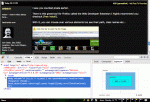Well, the buttons plus sidebar added together come to exactly 1057 pixels (I just counted 'em!). The smallest realistic resolution we could support is 1024 (although under 5% of EN World visitors have a resolution that low according to Google Analytics), so I need to lose another 33 pixels from somewhere.
You are using an out of date browser. It may not display this or other websites correctly.
You should upgrade or use an alternative browser.
You should upgrade or use an alternative browser.
EN World Buttons (@Russ)
- Thread starter weem
- Start date
weem
First Post
Well, the buttons plus sidebar added together come to exactly 1057 pixels (I just counted 'em!). The smallest realistic resolution we could support is 1024 (although under 5% of EN World visitors have a resolution that low according to Google Analytics), so I need to lose another 33 pixels from somewhere.
Plus you need to (or may want to) account for the scrollbar on the right. As such, I recommend shooting for 1000
If you have it at 1024 width, there will still be a horizontal scrollbar on every page (since every page requires that right/vertical scrollbar)
weem
First Post
I saw you counted pixels earlier.
There is this great tool for Firefox called the Web Developer Extension I highly recommend you checkout (free install).
With it, you can mouse-over various elements too see their path, class names etc...

Under the "Outline" option (circled above) there is an option called "Outline Current Element" that will allow you to mouse around and highlight in red (as I did above, those you dont see my mouse) the element you are over. Plus, in the bar at the top, it will show you that element and the path to it in the code's structure. You can also, under the "Information" tab, turn on and off various bits of information such as size, id and class details and more.
Anyway, it's super handy when it comes to doing what you are doing
There is this great tool for Firefox called the Web Developer Extension I highly recommend you checkout (free install).
With it, you can mouse-over various elements too see their path, class names etc...

Under the "Outline" option (circled above) there is an option called "Outline Current Element" that will allow you to mouse around and highlight in red (as I did above, those you dont see my mouse) the element you are over. Plus, in the bar at the top, it will show you that element and the path to it in the code's structure. You can also, under the "Information" tab, turn on and off various bits of information such as size, id and class details and more.
Anyway, it's super handy when it comes to doing what you are doing
I think the way to do that, weem, is to try and reduce the width of some of the buttons but not the font size. I guess that means deeper buttons with two lines of text. I worry that'll push content down further, but I guess it's worth a try if you have the time?
Nifft
Penguin Herder
That's a cool addon.I saw you counted pixels earlier.
There is this great tool for Firefox called the Web Developer Extension I highly recommend you checkout (free install).
The one I use these days is FireBug. It's invaluable for JavaScript stuff, as well as being very useful for all kinds of layout & CSS debugging.
Cheers, -- N
Attachments
Theo R Cwithin
I cast "Baconstorm!"
This last rearrangement of the ad/stats columns is a huge improvement, Russ. It makes the site a lot easier to use. Thanks a lot!
Nifft
Penguin Herder
While we're reducing widths, would you guys mind taking 2-4 of the items from the menubar and putting them in one of the dropdown menus? I nominate Calendar, Pictures, Groups and Downloads.I think the way to do that, weem, is to try and reduce the width of some of the buttons but not the font size. I guess that means deeper buttons with two lines of text. I worry that'll push content down further, but I guess it's worth a try if you have the time?
With those moved you'll be able to hit 800px.
Thanks, -- N
While we're reducing widths, would you guys mind taking 2-4 of the items from the menubar and putting them in one of the dropdown menus? I nominate Calendar, Pictures, Groups and Downloads.
With those moved you'll be able to hit 800px.
The whole navigation issue is a conundrum. I see those things as an important part of EN World's future. The calendar I want to be a central hub for events, the pictures speak for themselves, and groups are an under-utilized resource which will combine well with the upcoming Gamers Seeking Gamers functionality for gaming group based "private forums".
The main issue we have with layout is that there is X amount of imformation one wants to present to the user (and the average user won't dig deeper into menus). So how to do that elegantly? Burying them kills them (trust me - I see the Google Analytics results of what people click on, and the moment you bury it just one layer below the initial presentation it drops to 5% of the traffic - it kills it it.)
weem
First Post
That's a cool addon.
The one I use these days is FireBug. It's invaluable for JavaScript stuff, as well as being very useful for all kinds of layout & CSS debugging.
Cheers, -- N
Firebug is great, and I use it as well, but it can be a bit complicated for those not used to doing this kind of work, so I left it out.
I think the way to do that, weem, is to try and reduce the width of some of the buttons but not the font size. I guess that means deeper buttons with two lines of text. I worry that'll push content down further, but I guess it's worth a try if you have the time?
I will see about getting to those today/tonight
Nifft
Penguin Herder
The trouble there is that too much clutter effectively hides things just as well as actually removing them. Remember how "nobody can ever find" the Search menu?The whole navigation issue is a conundrum. I see those things as an important part of EN World's future. The calendar I want to be a central hub for events, the pictures speak for themselves, and groups are an under-utilized resource which will combine well with the upcoming Gamers Seeking Gamers functionality for gaming group based "private forums".
The main issue we have with layout is that there is X amount of imformation one wants to present to the user (and the average user won't dig deeper into menus). So how to do that elegantly? Burying them kills them (trust me - I see the Google Analytics results of what people click on, and the moment you bury it just one layer below the initial presentation it drops to 5% of the traffic - it kills it it.)
Some companies -- notably Google -- have found success by going in the opposite direction, and making interfaces simpler. I like them for this.
Ah, a very valid concern. Yeah, FireBug is rather technical.Firebug is great, and I use it as well, but it can be a bit complicated for those not used to doing this kind of work, so I left it out.
Cheers, -- N
Similar Threads
- Replies
- 0
- Views
- 380
- Replies
- 0
- Views
- 163
- Replies
- 2
- Views
- 11K