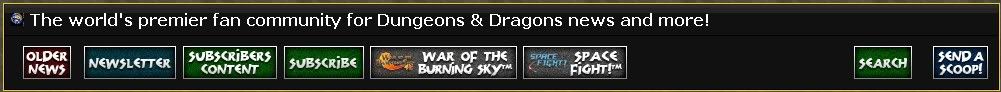If you're open to suggestions regarding the UI (I can't stand the term "chrome"), I think one of the more confusing things is the fact that any given forum page has
three different navigation menus, which is confusing and makes the site look cluttered. As Nifft said upthread, "less is more" works.
The three different menus are:
1. Large graphical buttons on top (News, Forums, Subscribe Now!, Wiki, Groups, Blogs...)
2. Text-based menu located under the breadcrumb/user info panel (My Account, Forum Jump, Blogs, FAQ, Calendar...)
3. New button bar (Older news, Newsletter, Subscriber Content, Subscribe...)
In addition, if I'm actually reading a thread, each thread has its own top menu (Linkback, Thread Tools...)
This takes up entirely too much vertical real estate. Furthermore, it's unfocused, since the menu choices are scattered and divided (divisions are fine if done logically, which is not the case here).
My suggestion would be to
A) Move the user info panel to the right-side of the top panel (where the logo is).
B) Merge the graphical buttons and new buttons into a single menu. There is some redundancy (Subscribe, WotBS) and some less frequently used buttons can be "demoted" to text links (there is also redundancy between text links and the two menus - Gamers Seeking Gamers, Reviews, Downloads...).
C) Rearrange the text menu so that it corresponds to the graphical buttons and position it directly under the graphical buttons. For example, I would place Older News on this menu (as a regular text link), directly under the News button. Forum Jump goes under Forums, and so on.
D) Place a big search box where user info used to be (with a small button that opens advanced search).
This way, you should get a much more focused menu, with a lot more vertical real estate.
To show you what I mean (conceptually), here's a mockup (just to see the layout):