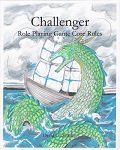You are using an out of date browser. It may not display this or other websites correctly.
You should upgrade or use an alternative browser.
You should upgrade or use an alternative browser.
Here's the plan...
- Thread starter Morrus
- Start date
Felonious Ntent
Explorer
Must pass vuron on the top ten list. Only 7 more posts to go.
The It's Man
Explorer
I think it's great that when you post you get to the page wher you posted instead of the first page o/t thread.
It saves me a click.
It saves me a click.
Felonious Ntent
Explorer
That is handy.
Or else if you post to a moved thread your post apears in both of them.
Or else if you post to a moved thread your post apears in both of them.
Darkness
Hand and Eye of Piratecat [Moderator]
Sure about that? I thought that moved threads exist only once now, other than on the old boards...Felonious Ntent said:That is handy.
Or else if you post to a moved thread your post apears in both of them.
Doc_Souark
Explorer
It's soooooooo big !
I've been cruisin this thing since the 9th and just scrolled down here, this thing is so darn BIG. And I'm aiming to get #1 tonight BTW
I've been cruisin this thing since the 9th and just scrolled down here, this thing is so darn BIG. And I'm aiming to get #1 tonight BTW
Terath Ninir
Yog Sothoth loves you
Wheeeeeee!!!!! I'm here!
Well, I'm in here now.
I just have to figure out a .sig to use. I'm tired of my old ones.
Not to mention I've got to figure out how to get a nifty little avatar...
Well, I'm in here now.
I just have to figure out a .sig to use. I'm tired of my old ones.
Not to mention I've got to figure out how to get a nifty little avatar...
Darkness
Hand and Eye of Piratecat [Moderator]
Avatars:
Click on "User CP" (one of the blue buttons at the top right of the screen).
Click on "Edit Options" (center top of the screen; yellow font).
Scroll totally down; the last option is "Avatars."
If you know click on "Change Avatar," you can look through the available avatars page by page. (If you click on "More info," it shows all avatars (1114 + some custom avatars, I believe) at once, but doesn't let you choose one. Note: They are small, but it sure is a hell of a lot of pics... ) Choose an avatar, click "Submit Modifications," and you're set.
) Choose an avatar, click "Submit Modifications," and you're set. 
BTW, and if you want to use a custom avatar, e-mail Morrus the URL where it can be found (or post the URL in a thread). But beware: As soon as they are available to you, custom avatars are available to anyone else, too.
Click on "User CP" (one of the blue buttons at the top right of the screen).
Click on "Edit Options" (center top of the screen; yellow font).
Scroll totally down; the last option is "Avatars."
If you know click on "Change Avatar," you can look through the available avatars page by page. (If you click on "More info," it shows all avatars (1114 + some custom avatars, I believe) at once, but doesn't let you choose one. Note: They are small, but it sure is a hell of a lot of pics...
BTW, and if you want to use a custom avatar, e-mail Morrus the URL where it can be found (or post the URL in a thread). But beware: As soon as they are available to you, custom avatars are available to anyone else, too.
Last edited:
Similar Threads
- Replies
- 0
- Views
- 553
- Replies
- 13
- Views
- 2K
- Replies
- 0
- Views
- 825
- Replies
- 1
- Views
- 12K
- Replies
- 0
- Views
- 11K
Recent & Upcoming Releases
-
June 18 2026 -
October 1 2026