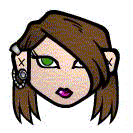You are using an out of date browser. It may not display this or other websites correctly.
You should upgrade or use an alternative browser.
You should upgrade or use an alternative browser.
how do you attach pictures to your posts/signatures?
- Thread starter kirinke
- Start date
Altamont Ravenard
Explorer
You can attach pictures to your post via the Manage Attachment section at the end of the post.
You can also "post" pictures that you find somewhere on the net, in your post and in your sig (IIRC). To do so, you need the address of the picture you want to post. To get the address (url) of the picture, you can usually right-click on the picture and select either "copy link" or "properties" (not sure exactly what is the option since my OS is in french).
Once you have the url, you put it between {img}{/img} tags (replace the "{}" by "[]"). For example, I can place in this post the ENWorld messageboard image:

Hope this helps!
AR
You can also "post" pictures that you find somewhere on the net, in your post and in your sig (IIRC). To do so, you need the address of the picture you want to post. To get the address (url) of the picture, you can usually right-click on the picture and select either "copy link" or "properties" (not sure exactly what is the option since my OS is in french).
Once you have the url, you put it between {img}{/img} tags (replace the "{}" by "[]"). For example, I can place in this post the ENWorld messageboard image:

Hope this helps!
AR
jgbrowning
Hero
test
Altamont Ravenard
Explorer
jgbrowning said:test
That looks like a great book but please don't use that sig man! it's HUGE!
AR
FoxWander
Adventurer
Trying a test myself...
Edit- Hmm, now why did that show up as a picture when the same method (Manage Attachments) in the Cute Avatar Program thread just got me 3 "attachment" messages with links to my pics? Is it because this pic here is a gif and the others were jpgs? But jpgs are valid attachments. Just curious.
Just curious.
Edit- Hmm, now why did that show up as a picture when the same method (Manage Attachments) in the Cute Avatar Program thread just got me 3 "attachment" messages with links to my pics? Is it because this pic here is a gif and the others were jpgs? But jpgs are valid attachments.
Attachments
Last edited:
FoxWander
Adventurer
One more try... with a jpg.
(Sorry, but this is the closest thing to a "testing" forum for trying out markup and such.)
Edit- Ok, I guess i was just having a Bad Karma day with that other post. Guess it's a good thing for the upgrade this weekend. Uh, thanks for the... err, help.
Guess it's a good thing for the upgrade this weekend. Uh, thanks for the... err, help. 
(Sorry, but this is the closest thing to a "testing" forum for trying out markup and such.)
Edit- Ok, I guess i was just having a Bad Karma day with that other post.
Attachments
Last edited:
Similar Threads
- Replies
- 0
- Views
- 295