Jacob Lewis
Ye Olde GM
If you're like me, you're always curious to see how someone sets things up, or you just like seeing examples for ideas and inspiration. So here is mine:
Obviously, the focus of this project is monsters. That's why I started with monster stat blocks. I just finished phase one of my own personal Monster Vault digital notebook using OneNote and Excel. My goal was to create a more personalized and complete up-to-date Monster Vault, which includes monsters updated to MM3 math and format, and all the known errata. Monsters that I won't likely ever use in my games, or redundant monster designs that aren't needed, don't make the cut. This will reduce the clutter significantly so that I'll have just the stats and monsters that I want to use.
Table: The important list serves as both a table of contents and an index for monsters broken down by level and role. It includes links to the page where each statblock can be found.
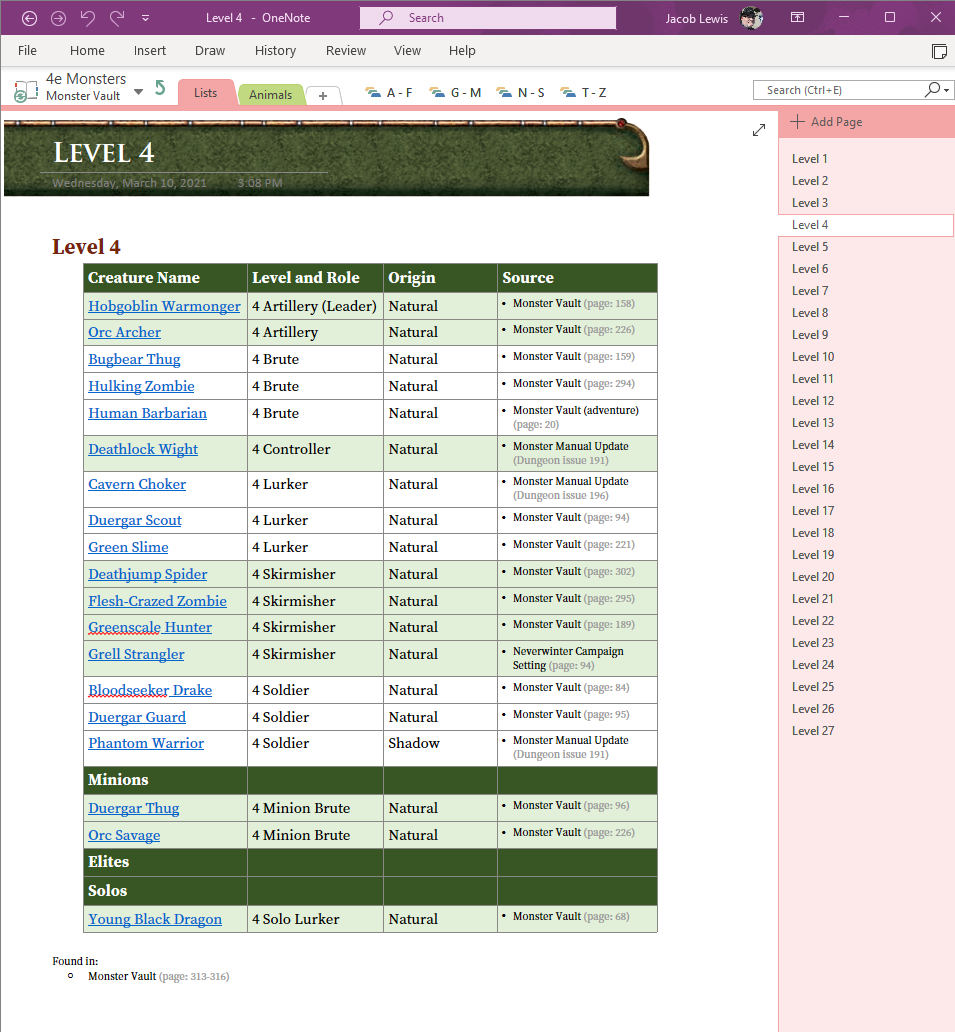
Fluff: This may seem a bit excessive (unless you're a compulsive completionist like me!). But since I had to create a buffer page just to separate the monster groups, I decided to make use of the space anyway. I will say, it is nice having the fluff on one page to read without the statblocks in the way.
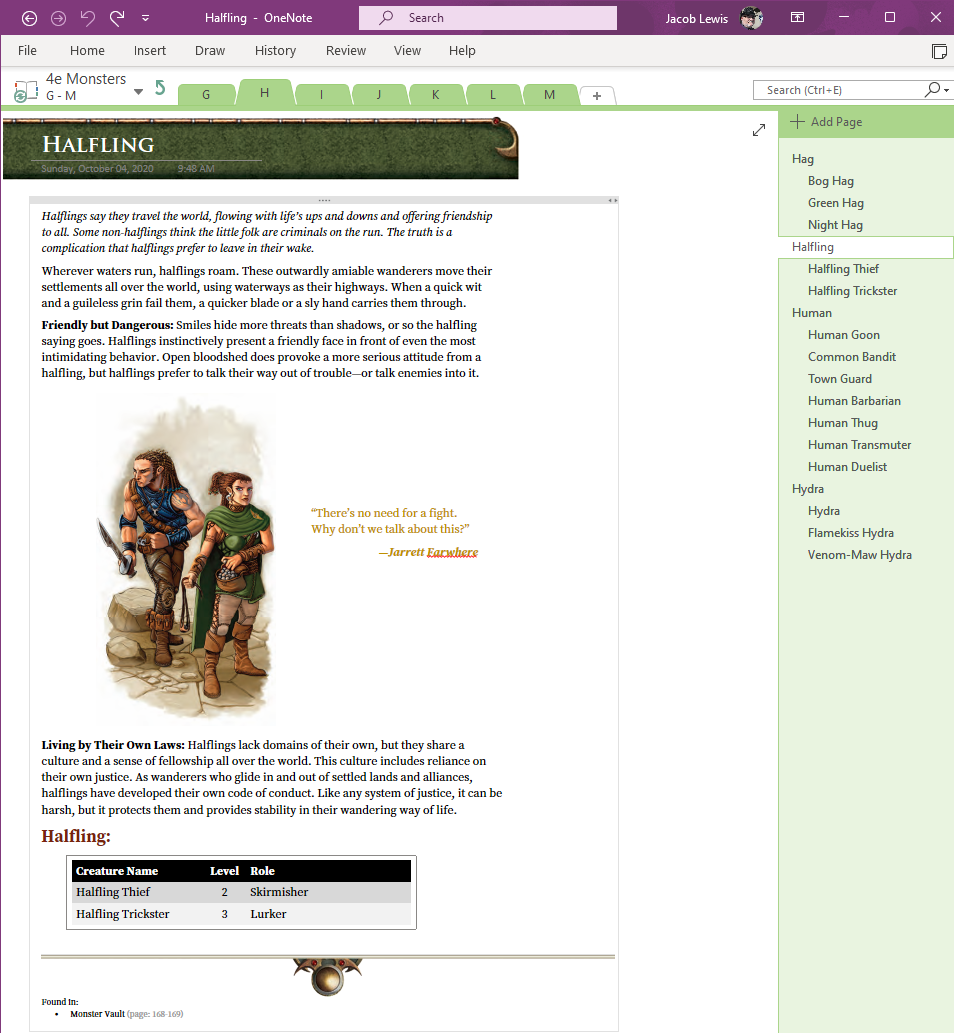
Statblocks: Of course, the bulk of the file is just statblocks. As shown in this thread, I created them using a template I designed for format in Excel. Then just copy the table as an image and paste to the page. Easy peasy! I included the errata, and any monsters converted from MM1, which were a series of articles in Dungeon Magazine. I'll add more as needed, but I have plenty to get me started running again.
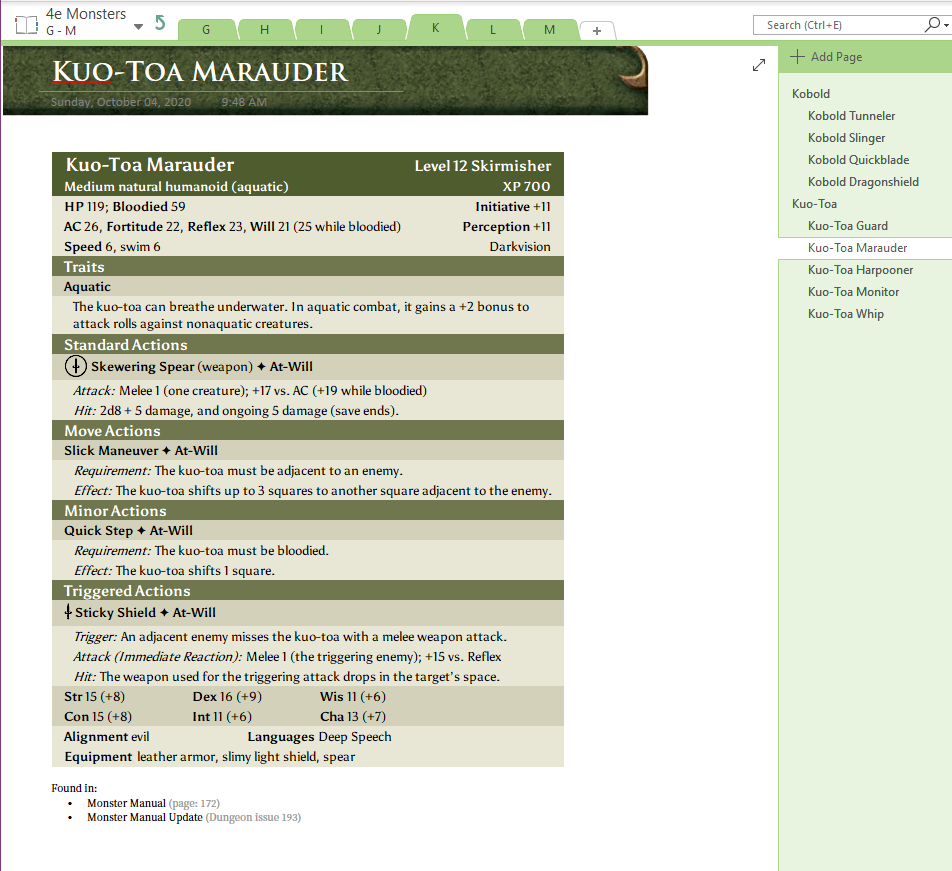
Extras: At some point, I may want to create my own custom monsters, or update older ones manually. So I included some handy tables and tips that might be useful in a pinch.
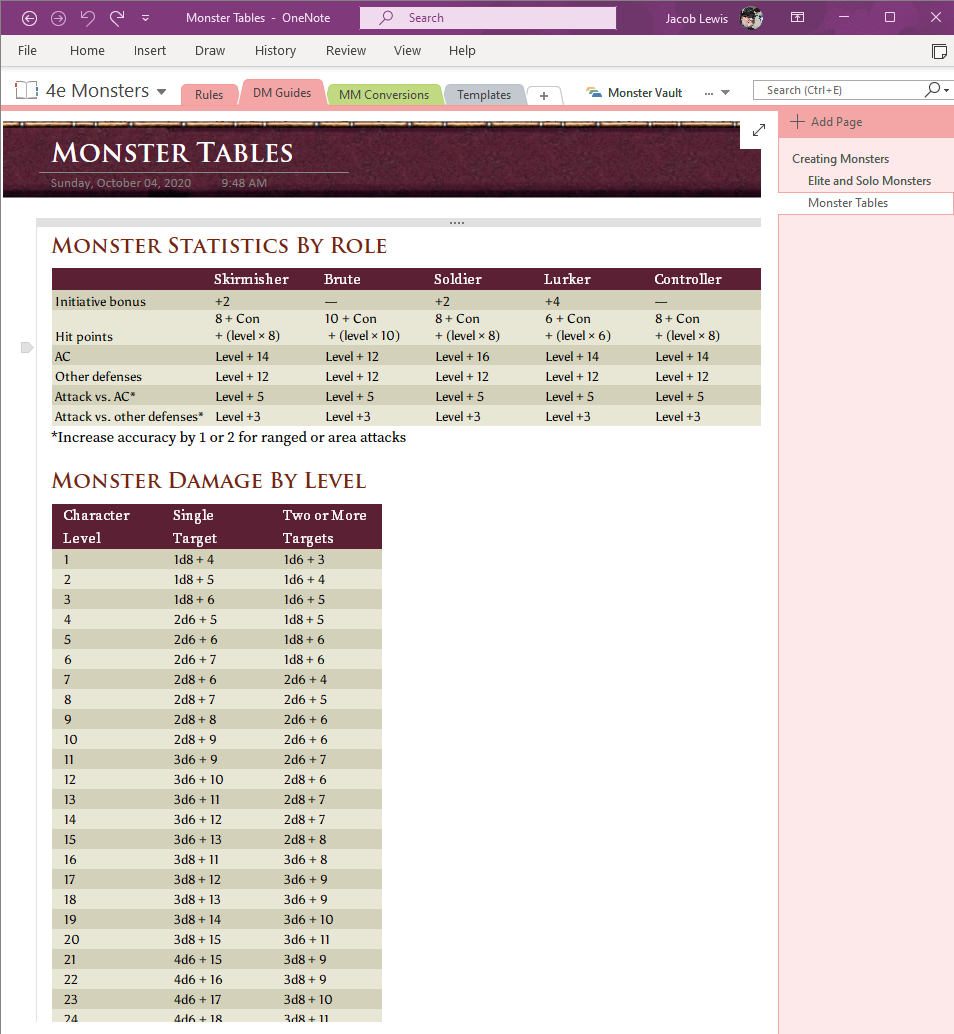
As always, feedback and suggestions are encouraged. Maybe someone else thought of something that I hadn't yet. And I'd love to see what anyone does for themselves.
Obviously, the focus of this project is monsters. That's why I started with monster stat blocks. I just finished phase one of my own personal Monster Vault digital notebook using OneNote and Excel. My goal was to create a more personalized and complete up-to-date Monster Vault, which includes monsters updated to MM3 math and format, and all the known errata. Monsters that I won't likely ever use in my games, or redundant monster designs that aren't needed, don't make the cut. This will reduce the clutter significantly so that I'll have just the stats and monsters that I want to use.
Table: The important list serves as both a table of contents and an index for monsters broken down by level and role. It includes links to the page where each statblock can be found.
Fluff: This may seem a bit excessive (unless you're a compulsive completionist like me!). But since I had to create a buffer page just to separate the monster groups, I decided to make use of the space anyway. I will say, it is nice having the fluff on one page to read without the statblocks in the way.
Statblocks: Of course, the bulk of the file is just statblocks. As shown in this thread, I created them using a template I designed for format in Excel. Then just copy the table as an image and paste to the page. Easy peasy! I included the errata, and any monsters converted from MM1, which were a series of articles in Dungeon Magazine. I'll add more as needed, but I have plenty to get me started running again.
Extras: At some point, I may want to create my own custom monsters, or update older ones manually. So I included some handy tables and tips that might be useful in a pinch.
As always, feedback and suggestions are encouraged. Maybe someone else thought of something that I hadn't yet. And I'd love to see what anyone does for themselves.
Last edited:


