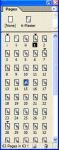I apologize for that and thank you for bringing it to my attention. Another thing to watch out for in InDesign. Moving stepwise toward the "perfect" procedure, but not quite there yet.
You see, in order to get automatic page numbering to start at "1" after the frontmatter, I need to restart page numbering. (I hate it when the document proper starts on page 4, for example, so this is something I prefer to do now that I know how.) Turns out there's only one way to restart page numbering in InDesign, and that's to start a new section. It's also helpful during layout to start a new section every time you "need" one: for example, so you can see where the chapter starts are in the page dummy palette (InDesign puts a little black triangle over the page where a section starts). [In the attached image, you can see the page dummies: page i has nothing transparent or semitransparent on it, pages i and ii have no "master," page 1 is showing in the document window, page 15 is selected for some nefarious purpose, and section starts are showing at pages i, 1, 7, and 28.]
Now, the thing I
didn't realize is that, as you're going through and marking off section starts, InDesign will automatically assign the section prefix based on
the order in which you started the new sections (not, as in Word, based on the order in which the sections appear in the document). So if you do something boneheaded like, say, start the Chapter Three section before starting the Chapter Two section, the sections get numbered out of order.
I'm sure many have figured this out already, but for everyone's reference, to print a sequence of pages from Adobe Reader when some numbskull manages to foul up the page/section numbering, check what pages are the first and last you want to print and enter their "absolute" page numbers in the Print dialog. For example, Chapter One is pages Sec3:2 to Sec3:6 (unfortunate but true). You need to type the page numbers just like that in the boxes (if you want just one page, enter the same thing in both boxes). I've tested printing from Reader and, though slightly annoying, it works like a charm.
On the plus side, this is one way to know you haven't got a POD copy, because in the POD copy all the section numbering is removed. (Also, the layers are gone and there is no color in a POD copy, but I digress.)

That aside, I think the fix for the section prefix thing on the layout end is just to delete all the section prefixes... I've tested this solution and it works beautifully, as long as you don't for some reason need two pages numbered the same (in InDesign and Reader, "i" and "1" are, thankfully, not the same, as they would be in Word).
Hope that helps.