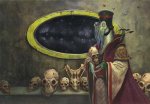GM Notebook Essentials #6: Price Lists (Part 1)
This one is quick, easy, and another great time saver. Just the title probably got your mind running and putting the pieces together.
Players go shopping. It’s a fact. I’ve seen guys spend enormous amounts of time equipping their characters, planning for every little detail, and working every ounce of encumbrance they can out of the weight charts. In fact, they spend more time doing this than have done real shopping in real life…
It seems I have spent whole game sessions with the player’s handbook popped open to the equipment chapter with occasional page flipping through the magic prices in the DM guide. If you are like me, you’ve included additional cool items from other sources; items from the Arms and Equipment Guide, weapon templates from Arcana Evolved, ideas from Dragon articles, and on and on. This is great for individualizing the game, but gets real annoying and time consuming flipping through umpteen books every time a player asks a question about an item.
Of course, it’s the GM Notebook to the rescue. We are going to put all those cool things you want or need from many sources into several pages. At the bottom of the page is a link to the SRD. There you will find everything you need to get you started.
First and foremost, get comfortable at the computer and open a word document (or your equivalent). Then open the link to the SRD and go to the equipment section; you now have access to 21 pages of equipment information already formatted into tables. Just remember, the SRD is for your personal use. If you tried to circulate this information without following the Wizards legal requirements you could get into trouble.
1. Weapons
First, copy the weapons table and paste it direct to your word document. You can shrink the table down to fit on the page better if you like. You don’t need to bother with the actual weapon descriptions unless you think you might need them, then I would copy them and place them after all of your other price charts.
The neat thing about the table is, you can just click were you want to add some cool weapons from another book, go to Tables>Insert>Row Above (or Row Below) on the menu bar and bam, instantly formatted space to add the cool weapon of your choice. For example, if you like Elven Thinblades then you can add it into the Exotic Weapon Table under One-Handed Melee Weapons.
Repeat for any other weapons and soon you will have a truly complete weapon chart from all of your sources on one or two pages!
2. Armor
Do the same thing you just did for the weapons. Also, if it applies to your game, copy the Armor for Unusual Creatures table (for those characters who equip horses with barding).
3. Weapon & Armor Templates
Here is your pricing and details for masterwork items and special materials (like mithral or dragon hide). This is also your chance to add extras from other sources, like the dire weapon template from Arcana Evolved.
4. Goods and Services
Same thing. Copy and add any odd things you want from those extra books. You’ll most likely add to the Tools section or the Special Substances and Items table. However, cut out the section on food, drink, and lodging. That, in my honest opinion, deserves its own section and fill be covered next in part 2.
5. Spell Casters
List simple spells your players may need to pay someone to cast for them (or on them). The cure series, identify, contact other plane, heal, lesser restoration, resurrection, and anything else common to your game. Take a minute and think about what your players may need, then add it to the list.
6. Common Magic Items
Same thing but with magic items: Potions of healing, lesser restoration, and scrolls, that kind of thing. You will probably add to this list as your players advance in level and find new things they commonly want to buy.
The reason to make your own tables in a document is the ability to save and edit as need be. If a month later you remember a cool weapon or buy a book with some great new armor all you have to do is update your document and print a new copy.
When you are done you will have all the prices in one easy place. No more wasting time flipping through multiple books to get the information you need. As a bonus, the weapon and armor tables have all the stats for easy access in a pinch.
Great Links:
On Line SRD