DesertDogSledder
First Post
Progress!
It's been a few weeks, but I've been toiling away. I decided to move forward with another GUI toolkit (PyQt) which I felt like was more efficient, modern, and more actively developed. This essentially meant I had to rewrite the entire program. Along the way, I've made some small tweaks to the interface. In the end, not much will look visually different, but under the hood things are more organized and... well, efficient. I regret nothing! I feel like it was totally worth it.
I wanted to share some screenshots of things that I've been tweaking and working on along the way! Warning, numerous images ahead!
Here's a picture of the overview tab. In the wxPython version, we had text with buttons nearby for changing information. For example, the trait was displayed as just text with a button next to it that read "Set Trait". This went for the race and homeworld as well. I wanted to experiment with having the value printed on the button. You can see that the trait is now displayed on the button you press to change it. This cuts down on some of the widgets we have to display.

You can see this on the race tab as well as minor tweaks to the way skills are displayed.

I changed the widgets for the attribute values to "spin boxes" because they were a little easier to work with... And I thought they were neat! In addition, I allowed the user to change attribute values on careers. This will allow you to note things like the REP gain your character might receive because of a medal or exceptional performance in college.

One of the bigger changes was my decision to rework the skill dialog. I always disliked my original layout and the ugly way I had the user add multiple skills to signify multiple ranks. If you wanted to add 3 ranks of "carry", you had to add it three times. The list would then say "carry carry carry". I wanted to pretty this up and make it more user friendly, so I added the addition of a "rank" spin box. I had to tweak the way skills were stored in the back end, which unfortunately means older character files are not compatible.

Another thing I wanted to improve was the "export" functionality. Currently, it just spits out a boring text file. I know some people requested the ability to generate a character sheet... So I tried my hand at it. This is subject to change, but I was finally able to get something basic working as a proof of concept. Now, "Export" generates an HTML file inspired by the WOIN character sheets!

Finally... This is the big one that both myself and many others have been yearning for. It's not done yet, but I couldn't wait to show you all a sneak peek...
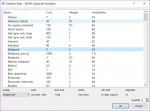
I wanted to finish up the equipment portion before I released this all to the public. I've gotten over a lot of the initial hurdles for equipment, so things have been progressing nicely. It shouldn't be long now!
It's been a few weeks, but I've been toiling away. I decided to move forward with another GUI toolkit (PyQt) which I felt like was more efficient, modern, and more actively developed. This essentially meant I had to rewrite the entire program. Along the way, I've made some small tweaks to the interface. In the end, not much will look visually different, but under the hood things are more organized and... well, efficient. I regret nothing! I feel like it was totally worth it.
I wanted to share some screenshots of things that I've been tweaking and working on along the way! Warning, numerous images ahead!
Here's a picture of the overview tab. In the wxPython version, we had text with buttons nearby for changing information. For example, the trait was displayed as just text with a button next to it that read "Set Trait". This went for the race and homeworld as well. I wanted to experiment with having the value printed on the button. You can see that the trait is now displayed on the button you press to change it. This cuts down on some of the widgets we have to display.

You can see this on the race tab as well as minor tweaks to the way skills are displayed.

I changed the widgets for the attribute values to "spin boxes" because they were a little easier to work with... And I thought they were neat! In addition, I allowed the user to change attribute values on careers. This will allow you to note things like the REP gain your character might receive because of a medal or exceptional performance in college.

One of the bigger changes was my decision to rework the skill dialog. I always disliked my original layout and the ugly way I had the user add multiple skills to signify multiple ranks. If you wanted to add 3 ranks of "carry", you had to add it three times. The list would then say "carry carry carry". I wanted to pretty this up and make it more user friendly, so I added the addition of a "rank" spin box. I had to tweak the way skills were stored in the back end, which unfortunately means older character files are not compatible.

Another thing I wanted to improve was the "export" functionality. Currently, it just spits out a boring text file. I know some people requested the ability to generate a character sheet... So I tried my hand at it. This is subject to change, but I was finally able to get something basic working as a proof of concept. Now, "Export" generates an HTML file inspired by the WOIN character sheets!

Finally... This is the big one that both myself and many others have been yearning for. It's not done yet, but I couldn't wait to show you all a sneak peek...
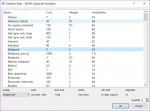
I wanted to finish up the equipment portion before I released this all to the public. I've gotten over a lot of the initial hurdles for equipment, so things have been progressing nicely. It shouldn't be long now!
Last edited:



