The Green Adam
First Post
I love maps. Always have and always will. It's not just the facsination of how maps are created and how they convey information but moreover, what they look like. Maps as art if you will.
Now I've created dozens if not hundreds of maps for my games over the years and looked at twice as many made by others. My frustration has been that while some of my designs have looked fairly good, they've never looked quite the way I have wanted.
So...I have recently been trying to create a different kind of map. One that conveys the looks of a place to my players but reveals nothing they wouldn't immediately know. The map as art as prop! The image should say 'map' but really be more of a catalyst to make them want to go to the place and do stuff.
So...the first of these is a map from my upcoming Galaxy Quest adventure (a sequel to a very popular one-off game I did a few years ago). I have used a strange hybrid of Fractal Mapper, Campaign Cartographer 2, World Machine and Photoshop. Let me know what you think. If it works I may go pro with it (which would be a nice addition to my freelance art and writing jobs which have been very light of late :\ ).
Here goes...Never Give Up, Never Surrender!
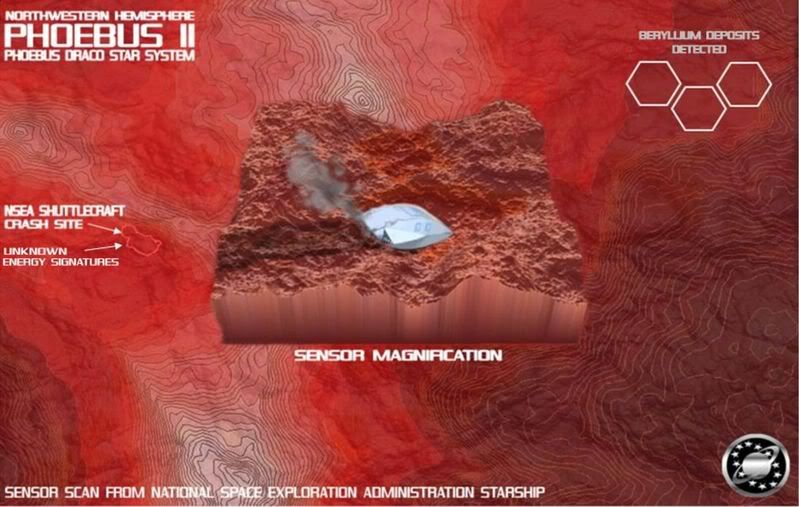
The Green Adam
Now I've created dozens if not hundreds of maps for my games over the years and looked at twice as many made by others. My frustration has been that while some of my designs have looked fairly good, they've never looked quite the way I have wanted.
So...I have recently been trying to create a different kind of map. One that conveys the looks of a place to my players but reveals nothing they wouldn't immediately know. The map as art as prop! The image should say 'map' but really be more of a catalyst to make them want to go to the place and do stuff.
So...the first of these is a map from my upcoming Galaxy Quest adventure (a sequel to a very popular one-off game I did a few years ago). I have used a strange hybrid of Fractal Mapper, Campaign Cartographer 2, World Machine and Photoshop. Let me know what you think. If it works I may go pro with it (which would be a nice addition to my freelance art and writing jobs which have been very light of late :\ ).
Here goes...Never Give Up, Never Surrender!
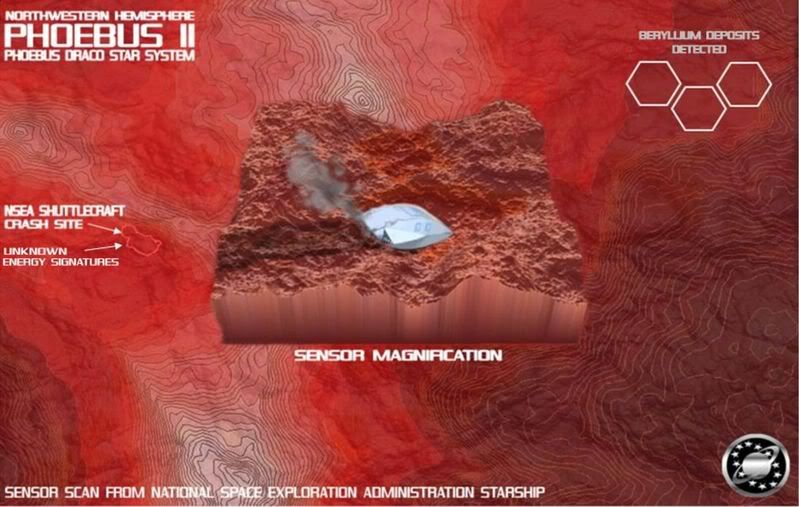
The Green Adam
