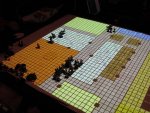Had a look at the PocketProjector page on the Mitsubishi site and it looks (to my inexpert eye) to be the exact thing my group is looking for. It also says it is due out Q4, 2005. I'm thinking it might be my Christmas pressie to myself.

So, assuming I eventually get a projector and get it working that really does lead to a rather important question: how to you actually use it at the table?
I have NWN, and am okay at using the toolset. I can see this as being perfect for things like random wilderness encounters and campsites and the odd natural cave lair type thing. Absolutely spot on for this - you can so easily just build a setting in seconds.
But what about published adventures? I use them most of the time for my main modules. I have all my modules in PDF format and copy them into DMGenie to use during the game sessions. But I'm wondering how to deal with the maps for table top use.
My latest idea was to use NWN toolset again, and build the maps on the fly as the players explore them. In other words, replicate the published maps as closely as I can using the toolset - only laying out sections as the characters explore. Effectively I'd be doing what I do now - I draw the map on our Tact Tile boards as the characters explore them. But instead of drawing on the Tact Tiles, I'd be creating the dungeons inside the toolset as they explored. This way there are no issues with the players spotting secret doors which aren't there (as I'll only add them to the map when they are found), or any other meta-hints gathered from a DMs map.
Anyone tried this approach? I think this might be a better approach than actually mapping a level out in advance in the toolset, plus this means absolutely zero preparation required on the part of the DM in terms of building a map.
Comments?
Blakey