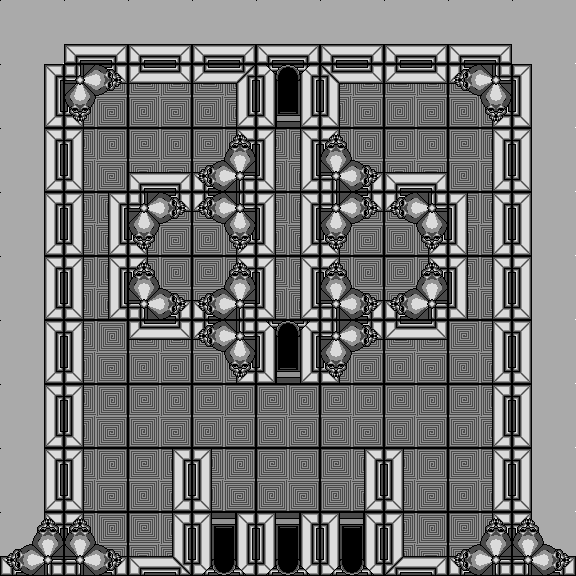I have Dungeon Tiles.
I've scanned them into the computer at a high resolution, and in photoshop, manipulate them, to create the maps I want.
Here is an example:

This is encounter 12 in Keep on the Shadowfell. I placed the beds in the rooms, the cage in the back, and the water pits, along with the rooms.
The stairs and a hallway are original Dungeon Tiles, the rest are my printouts on cardstock.
Learn Gimp. It is a free version of photoshop. It'll help you plenty with this type of stuff.
I've scanned them into the computer at a high resolution, and in photoshop, manipulate them, to create the maps I want.
Here is an example:

This is encounter 12 in Keep on the Shadowfell. I placed the beds in the rooms, the cage in the back, and the water pits, along with the rooms.
The stairs and a hallway are original Dungeon Tiles, the rest are my printouts on cardstock.
Learn Gimp. It is a free version of photoshop. It'll help you plenty with this type of stuff.