Asmor
First Post
I figured this could come in handy for some people. It's a template for monster stat blocks in HTML and CSS. Basically, just copy the table and fill in the blanks. Copy any lines you might need more than 1 of (for example, powers).
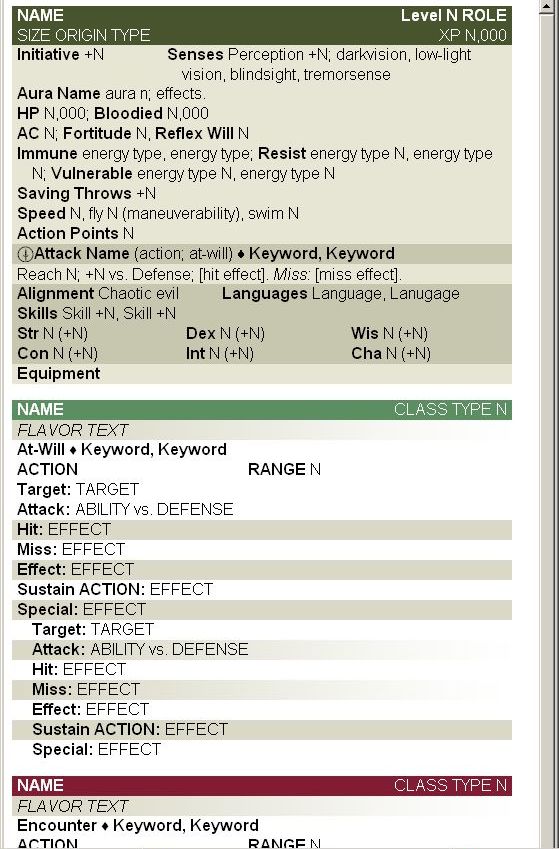
I'm using attack icons are from Daelkyr's 4e D&D icon font. It's simple enough to replace it with images, if you have them.
[sblock=A note on classes to use with the power template]
Power type
Use the class of the thead tag to color the head according to color type.
<thead class=atwill>
<thead class=encounter>
<thead class=daily>
Indenting:
If your power makes a secondary attack, all the secondary potions should be indented.
Indent them by giving the tr the indent class
i.e. <tr class=indent>
Coloring:
The coloring of lines in the PHB is inconsistent, but generally seems to color every other line, starting with the hit line.
You have 3 options for coloring.
1. Solid color. Easiest. Doesn't require any images. Doesn't look so hot.
2. gif: Looks good but only works on a white background.
3. png: Looks good on any color background, but not supported by some browsers
if png works for you, I recommend going with that.
Solid colors:
Use the color and indentcolor classes
i.e. <tr class=color> and <tr class=indentcolor>
gifs:
Use the backgif and indentbackgif classes
i.e. <tr class=backgif> and <tr class=indentbackgif>
pngs:
Use the backpng and indentbackpng classes
i.e. <tr class=backpng> and <tr class=indentbackpng>
[/sblock]
Incidentally, does anyone else think it'd be cool to have an XML format for monsters? Would make it easy to share them and create programs for making and editing them.
I'm using attack icons are from Daelkyr's 4e D&D icon font. It's simple enough to replace it with images, if you have them.
[sblock=A note on classes to use with the power template]
Power type
Use the class of the thead tag to color the head according to color type.
<thead class=atwill>
<thead class=encounter>
<thead class=daily>
Indenting:
If your power makes a secondary attack, all the secondary potions should be indented.
Indent them by giving the tr the indent class
i.e. <tr class=indent>
Coloring:
The coloring of lines in the PHB is inconsistent, but generally seems to color every other line, starting with the hit line.
You have 3 options for coloring.
1. Solid color. Easiest. Doesn't require any images. Doesn't look so hot.
2. gif: Looks good but only works on a white background.
3. png: Looks good on any color background, but not supported by some browsers
if png works for you, I recommend going with that.
Solid colors:
Use the color and indentcolor classes
i.e. <tr class=color> and <tr class=indentcolor>
gifs:
Use the backgif and indentbackgif classes
i.e. <tr class=backgif> and <tr class=indentbackgif>
pngs:
Use the backpng and indentbackpng classes
i.e. <tr class=backpng> and <tr class=indentbackpng>
[/sblock]
Incidentally, does anyone else think it'd be cool to have an XML format for monsters? Would make it easy to share them and create programs for making and editing them.
Attachments
Last edited:

