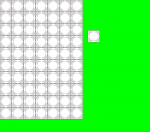You are using an out of date browser. It may not display this or other websites correctly.
You should upgrade or use an alternative browser.
You should upgrade or use an alternative browser.
Sources of images for use as tokens
- Thread starter dorward
- Start date
frankthedm
First Post
http://img191.imageshack.us/img191/4830/duergar.png Post 127 has a dedicated dark dwarf sheetEDIT: Wow, you're about fifty steps ahead of me. Just found the thunderspire labyrinth sheet and it's amazing. Thank you.
thanks for the reminder!Also, I know that Paizo pdf's have full-resolution images embedded so if you have, say, the monster manual (or any of their adventure paths) you can right click on an image and save as a bmp, jpg or tiff. It's handy for adding to markers/minis or for printing out an image for players that doesn't have stats associated with it.
You can also search through the Paizo blog, as they post many full-res images there as well.
"You must spread some Experience Points around before giving it to mgbeach again."
Last edited:
mgbeach
Explorer
Sure thing.. and man I love the Pathfinder goblins!
http://i.*****.com/0cQgT.jpg
http://i.*****.com/Gatqg.jpg
frankthedm
First Post
 ~
~  ~
~  ~
~  ~
~ ~
~  ~
~  ~
~  ~
~ ~
~  ~
~  ~
~ 
Lamia ~ Leech ~ lich ~ Linnorm ~ lizardmen ~ Lizards ~ Lycantropes ~Manticore ~ mantis ~Medusa ~ Minotaurs ~mite ~
img219.imageshack.us/img219/1583/lumia.png
img169.imageshack.us/img169/9630/leeeeches111.png
img263.imageshack.us/img263/1448/lich.png
img94.imageshack.us/img94/4926/linnorm.png
img219.imageshack.us/img219/9228/lizardmenr.png
img217.imageshack.us/img217/8529/lizards.png
img140.imageshack.us/img140/111/lycanthrope.png
img265.imageshack.us/img265/502/montefull.png
img689.imageshack.us/img689/8536/mantisu.png
img685.imageshack.us/img685/8681/medusa.png
img16.imageshack.us/img16/3135/minotaurs.png
img15.imageshack.us/img15/906/mite.png
frankthedm
First Post
 ~
~  ~
~  ~
~  ~
~ ~
~  ~
~  ~
~  ~
~ ~
~  ~
~  ~
~  ~
~ ~
~ Mimic ~ Mohrg ~ Morlock ~ Mummy ~ Nagas ~ Advanced nagas and snake tailed Serpent folk ~ Nagalord & Serpent folk cult ~ Nightmare [PDF] ~ Ochre ~ Octopus ~ Ogres ~ Oni ~ Orc
img138.imageshack.us/img138/4636/mimic.png
img153.imageshack.us/img153/2060/mohrghahaha.png
img96.imageshack.us/img96/1387/morlock.png
img15.imageshack.us/img15/3742/mummysarc.png
img148.imageshack.us/img148/8692/nagamedlarge.png
img26.imageshack.us/img26/2192/nagaandsnakecultists.png
img687.imageshack.us/img687/2589/nagalordcult.png
img72.imageshack.us/img72/6303/nightmare.pdf
img341.imageshack.us/img341/4181/oozeofilldefinedcolour.png
img171.imageshack.us/img171/535/octo.png
img594.imageshack.us/img594/8619/ogresinchains.png
img140.imageshack.us/img140/6375/oniv.png
img94.imageshack.us/img94/6954/orcswshieldchoppa.png
Last edited:
frankthedm
First Post
Love these monsters though i'm not sure how practical a print out of an all black critter would be [especially if one is paying for the ink]. if these are too grey, i could darken them.

Nightshades: Mystarian Nightcrawler, Mystarian Nightwalker, Mystarian Nightwing & Faerûnian Nighthaunt
Horror Counters: Haunter of the dark & Nightgaunt
img33.imageshack.us/img33/6219/nightshadey.png
http://en.wikipedia.org/wiki/The_Haunter_of_the_Dark http://www.dagonbytes.com/thelibrary/lovecraft/thehaunterofthedark.htm
http://en.wikipedia.org/wiki/Nightgaunt http://www.dagonbytes.com/thelibrary/lovecraft/thedreamquestofunknownkadath.htm

Nightshades: Mystarian Nightcrawler, Mystarian Nightwalker, Mystarian Nightwing & Faerûnian Nighthaunt
Horror Counters: Haunter of the dark & Nightgaunt
img33.imageshack.us/img33/6219/nightshadey.png
http://en.wikipedia.org/wiki/The_Haunter_of_the_Dark http://www.dagonbytes.com/thelibrary/lovecraft/thehaunterofthedark.htm
http://en.wikipedia.org/wiki/Nightgaunt http://www.dagonbytes.com/thelibrary/lovecraft/thedreamquestofunknownkadath.htm
Last edited:
I know this may a little dumb and all, but I just found out about this tokens and boy, I was up all night looking at these! Anyway, I looked at those websites with sprites, and it got me wondering: How do you make these? Is there a tutorial you can locate me to? Do you have any token blanks? Do you use PDF to make these?
frankthedm
First Post
I know this may a little dumb and all, but I just found out about this tokens and boy, I was up all night looking at these!
![Devious :] :]](http://www.enworld.org/forum/images/smilies/devious.png) I'm up to 3am - 6am myself many nights copying and pasting these together
I'm up to 3am - 6am myself many nights copying and pasting these together ~
~  ~
~  ~
~  ~
~  ~
~  ~
~  ~
~  ~
~  ~
~  ~
~  ~
~  ~
~  ~
~  ~
~  ~
~  ~
~  ~
~  ~
~  ~
~  ~
~  ~
~  ~
~  ~
~  ~
~  ~
~  ~
~  ~
~  ~
~  ~
~  ~
~  ~
~ Otyugh ~ Owlbears ~ Pazuzu ~ Pegasai Large, medium & huge ~ Pegasus 1.5 ~ Phase Spiders ~ Skull Phase spiders ~ Phoenix & Rhuk ~ Pixies, med ~ Pixies, small [20mm ~ 3/4th" base] PDF ~ Pseudonatural sampler Medium, large & Garg. ~ Psuedonatural sampler, huge ~ Purple worm classic ~ Purple worm plated ~ Rakshasa ~ rat swarm ~ Rats ~ Remoraz ~ Retriever ~ Rhino ~ Roc ~ Roper ~ Rust monsters ~ Sahuagin ~ Satyrs ~ Scorpions ~ Shark, mega ~ Sharks ~ Shoggoth tide ~ Shoggoths large & garg. ~ Slamander, fire ~ Spiders Small, medium, large, huge & Garg. ~
img230.imageshack.us/img230/6247/yugh1isright.png
img215.imageshack.us/img215/3580/hoot.png
img37.imageshack.us/img37/8604/pazuzu.png
img535.imageshack.us/img535/3204/pegasuslargemediumhuge.pdf
img708.imageshack.us/img708/4853/pegasus1p5.png
img19.imageshack.us/img19/8625/facespiders.png
img717.imageshack.us/img717/1772/phoenixrhuk.png
img199.imageshack.us/img199/6618/timetogetdusted.png
img28.imageshack.us/img28/3102/pixietribesmallbases.pdf
img35.imageshack.us/img35/8915/pseudohorror.pdf
img202.imageshack.us/img202/5043/dunwichfamilyreunion.png
img408.imageshack.us/img408/1991/purplewormclassic.png
img69.imageshack.us/img69/5361/purplewormplated.png
img192.imageshack.us/img192/5082/crossbowtime.png
img153.imageshack.us/img153/5299/ratswarm.png
img685.imageshack.us/img685/6500/direrats.png
img693.imageshack.us/img693/8682/polarworms.png
img571.imageshack.us/img571/2977/retriever.png
img101.imageshack.us/img101/6653/rhino.png
img717.imageshack.us/img717/1772/phoenixrhuk.png
img193.imageshack.us/img193/3517/roper.png
img96.imageshack.us/img96/3895/rustmonsters.png
img96.imageshack.us/img96/2716/fishmenbetta.png
img708.imageshack.us/img708/1283/attractedtomovement.png
img13.imageshack.us/img13/1599/getoverhere1.png
img532.imageshack.us/img532/9504/dundundun.png
img526.imageshack.us/img526/1695/gummisharks.png
img717.imageshack.us/img717/4317/itchangedshape1lg.png
img69.imageshack.us/img69/6520/itchangedshape111.png
img704.imageshack.us/img704/1861/skullfacephasespiders.png
img534.imageshack.us/img534/3503/salamander.png
img29.imageshack.us/img29/4837/spidersheetb.png
I’ll have to edit in the Mystarian Frost Salamander.

img714.imageshack.us/img714/8710/frostystay.png
MS Paint mostly. When I need to shift colours, I use Open Office* to tweak the image's colours to make underground monkeys & elemental rock paper scissors variants then use the "PRINT SCREEN" button to copy a snapshot of the screen into another window of Paint.Do you use PDF to make these?
I usually only post the sheets in PDF when the original sprites won't match the bases without too much stretching. Sadly not every sprite I find conforms to the 96 pixels to the inch, & sprites get ugly if not stretched by whole numbers [200%, 300% 400%] so a PDF cheat pops up ever once in a while. When it is PDF time, Open office has a PDF export option.
* Open office has an odd flaw, if a piece of a picture [select tool] is copied from paint and pasted into a Open Office Writer document, that image is streched a few pixels. This can be fixed after being copied back to paint, but it is something to watch out for.
Those site have tutorials on making sprite sheets sometimes and I think Paint tutorials exist on the web. Basically find a sprite that looks good, paste it into a freshly opened window of paint*, make any changes you want. Open a separate paint window [START > All programs> Accessories > Paint] to paste your grid into, paste the sprite onto your grid, add your credit notations for the original sprite ripper if you plan to post the sheet., save as a PNG [or BPM if you have to}. Saving as JPG will destroy the pixels & GIF will screw the colors.Anyway, I looked at those websites with sprites, and it got me wondering: How do you make these? Is there a tutorial you can locate me to?
* If the background turns black when pasting into paint, you can use the "PRINT SCREEN" button to copy a snapshot of the screen.
When working with sprites, don’t use white or black for the background, generally that radioactive green or Florecent Pink make a good background to work with since a sprite will rarely use those colours.
Speaking of colours, double clicking the colour boxes at the screen bottom will open a colour window pop up with more colours. Hitting that “Define custom colors button” opens up the full scale paint has for colours.
WARNING: Paint can only EDIT> UNDO the last three changes in the versions I've used. Be cautious and don’t be shy about saving your work or EDIT> Select All> EDIT> Copy and STARTing one more paint window to Paste your work into. My taskbar usually has 1d6+1 paint windows open at any given time
EDIT:
Here...Do you have any token blanks?
Attachments
Last edited:
Similar Threads
- Replies
- 238
- Views
- 45K
- Replies
- 184
- Views
- 46K
- Replies
- 16
- Views
- 11K
- Replies
- 20
- Views
- 9K
Recent & Upcoming Releases
-
June 18 2026 -
October 1 2026