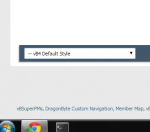You are using an out of date browser. It may not display this or other websites correctly.
You should upgrade or use an alternative browser.
You should upgrade or use an alternative browser.
How do I Get Rid of the Facebook Twitter Etc Thing?
KirayaTiDrekan
Adventurer
Go to your Settings (link in upper right of the page).
Go to the "My Settings" bar on the left, click 'Edit Profile'.
Scroll down to "Disable Sharing Sidebar" and click 'Yes'.
That isn't working anymore, at least not for me. I had mine set to "Yes" and it recently turned itself back on (about a day ago). I just tried doing it again and no luck, its still there.
darjr
I crit!
Similar Threads
- Replies
- 6
- Views
- 883
- Locked
- Replies
- 5
- Views
- 3K
- Replies
- 48
- Views
- 4K
- Replies
- 10
- Views
- 1K