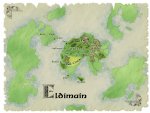The bulk of Maya was done with five Solid Color layers: one each for the two different building colors, one for the roads, one for the walls, and one for the forests. The roads, walls, and buildings were all added with the same method I described back in Episodes 7 & 8 of the show.
For the forest, I used a normal, small round brush to paint on the green Solid Color layer's mask, but I added a bit of Foreground/Background jitter and a Texture overlay on the bevel/emboss layer style to make the surface more interesting. Up close, the trees look like they're molded out of Play-Doh! (See below for a close-up... See what I mean?)
As you figured out already, the buildings have a Stroke, Bevel/Emboss, and Drop Shadow, and the roads have an Inner Glow set to Multiply with lots of noise. The walls have a Drop Shadow, Inner Glow with Noise, and a parchment Pattern Overlay.