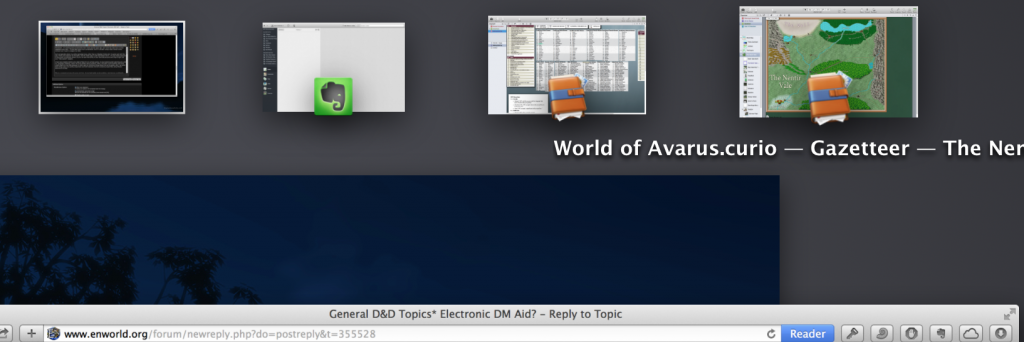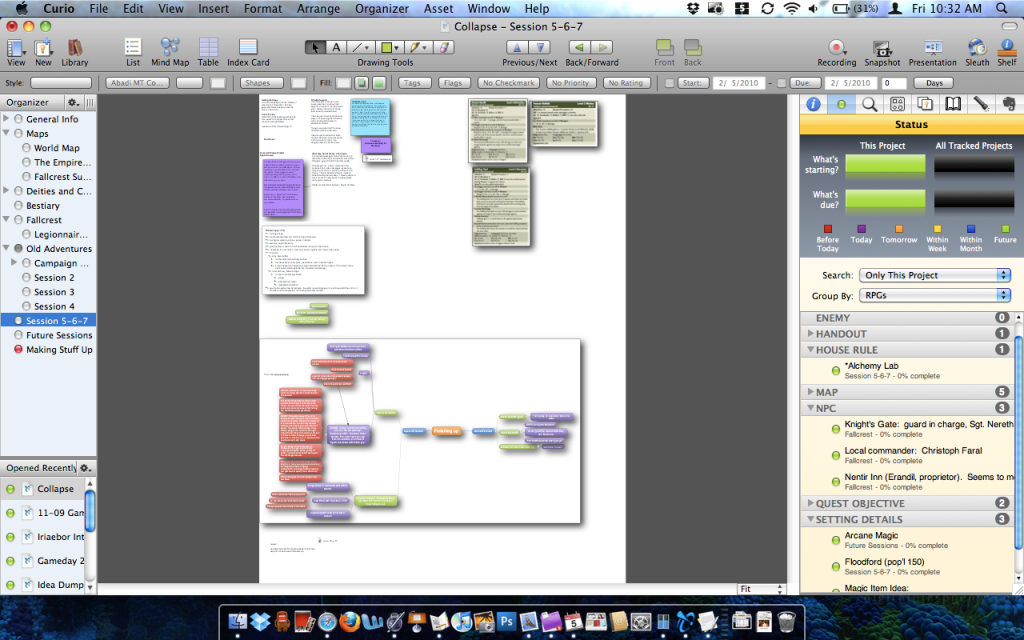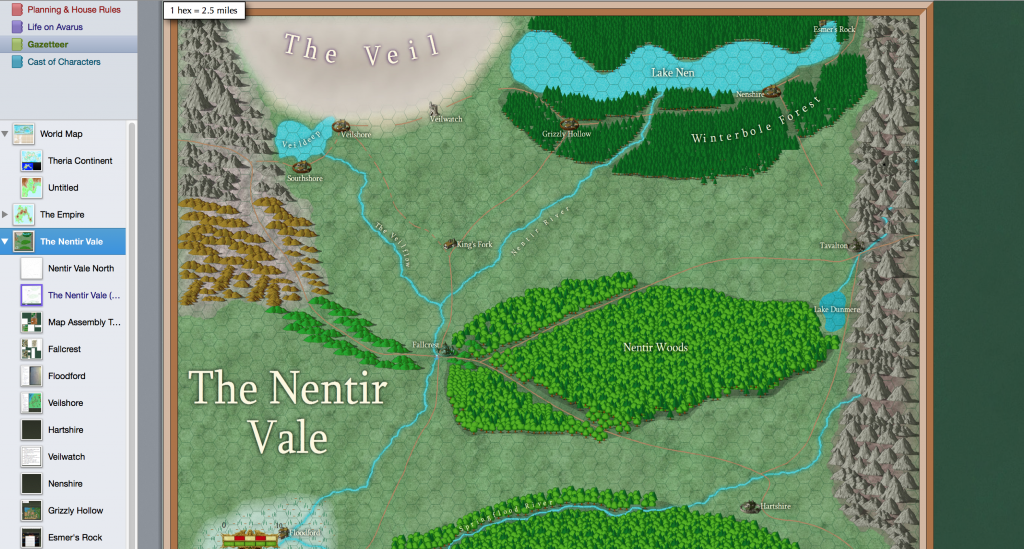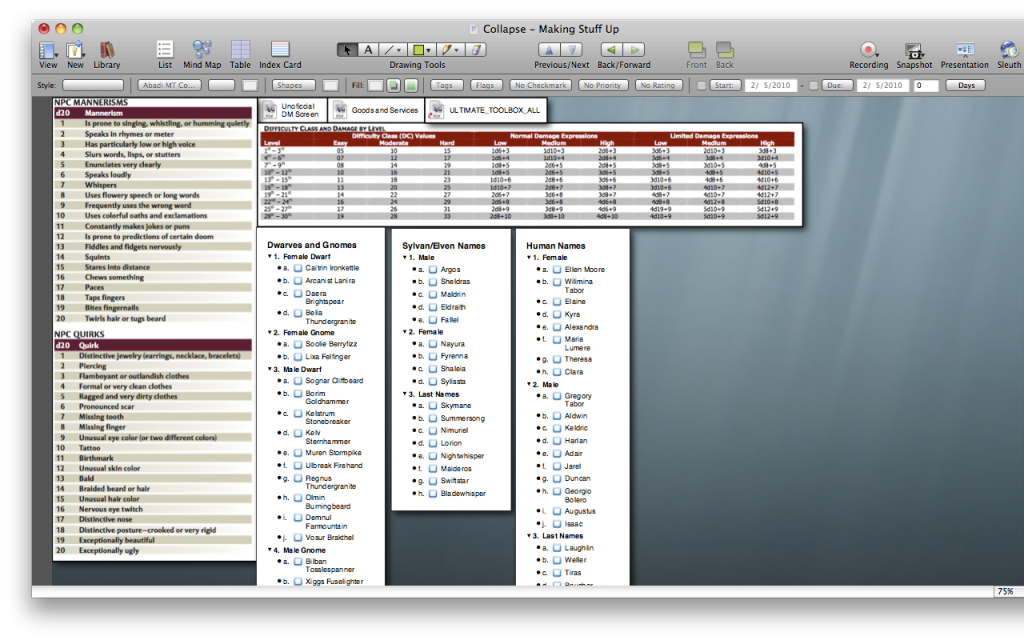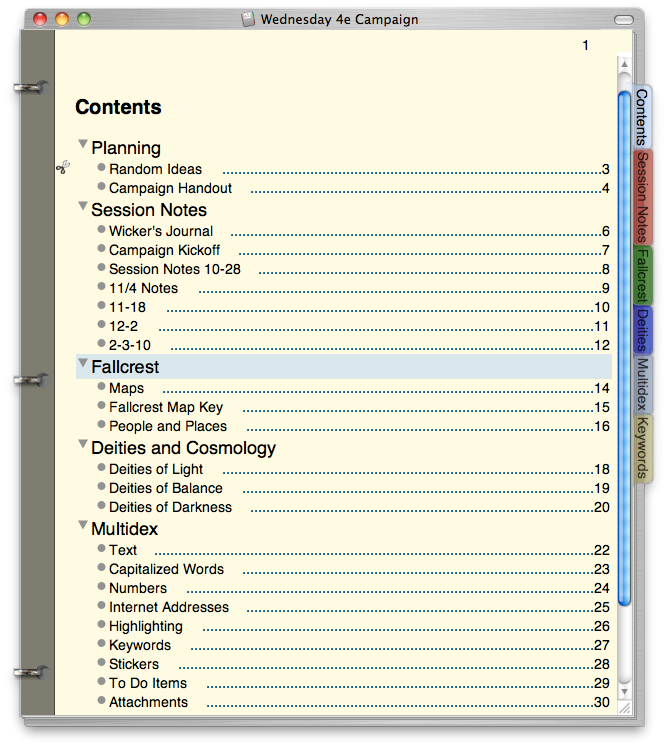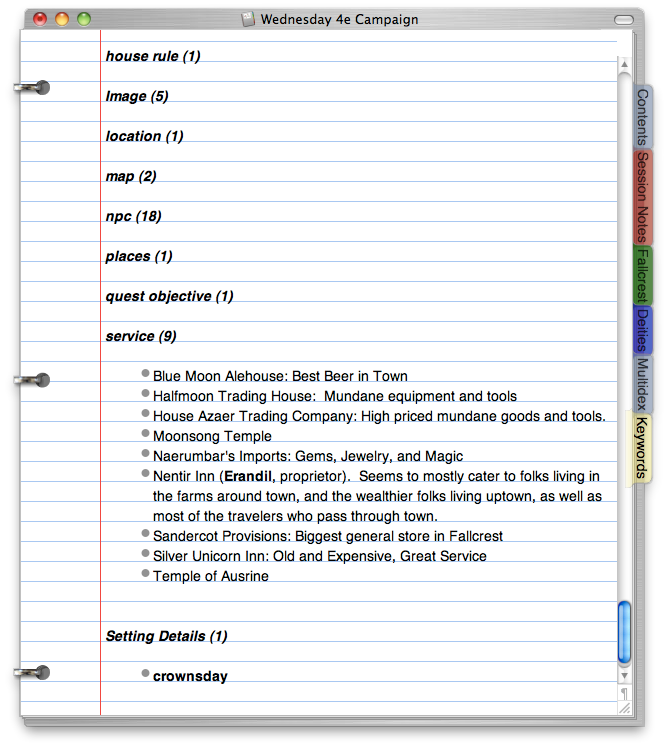Recently I've been thinking about electronic aids to DMing. Being a software developer, I got all excited about some ideas I had, and started whipping something up. Then it occurred to me that maybe I was reinventing the wheel here and somebody had already done it. I did some Googling, but most of what I found wasn't really what I was after.
So, here's what I'm looking for. Does anyone know of something like this? If not, would you be interested in it?
Thoughts?
Thanks in advance for any suggestions!
So, here's what I'm looking for. Does anyone know of something like this? If not, would you be interested in it?
- Tabletop DM aid. I am not looking for a virtual tabletop; I don't mind if the tool has VTT capability, but I'm an old-school DM who runs on an actual tabletop with minis and battlemats and dice and pizza. Not looking to get rid of any of that.
- Usable with 5th Edition D&D.
- Quick, easy access to my materials--monsters, notes, et cetera--during the game. I'm less interested in tools to help me create those materials (I can do that in Google Docs) than in tools to help me retrieve them efficiently. I don't want to have to stop the game and spend a lot of time hunting for the thing I want.
- Support for rapidly putting together encounters on the fly. I don't mind doing a bunch of one-time work to enter monsters into the system; indeed, I'm sure I'll have to, since 5E won't have any 3PP licensing for a while. But once they're entered, I would like to be able to throw together an unplanned, unscripted encounter in less time than it would take me to do it with a Monster Manual and a pencil.
- Once the encounter is built, I want to be able to view statblocks and track initiative, hit points, and so forth... again, in no more time than it would take to do it with a pencil. And I'm fast with a pencil. If an orc has taken 5 damage, and a player hits it for 7 more, I can track that in the time it takes to spot the orc's hit point column on my scratchpad, write "7," add 7 and 5 in my head, and write "12." If tracking damage in the app takes any longer than that, I'm not going to use it.
- Works well on a tablet. I've found the form factor of a laptop is something of a problem at the table. It takes up too much room, and I feel like staring at an upright screen disconnects me from the players. The tablet is more book-like. Plus, it's less distracting to tap a tablet screen than it is to slide my hands into home position on a keyboard or fumble with a trackpad.
Thoughts?
Thanks in advance for any suggestions!