We’ve already taken a look at the planetouched tieflings and aasimar, but now it’s time to peek at the mighty dragonborn! The dragonborn evolved somewhat during the playtest process, and we’re excited about the final result.
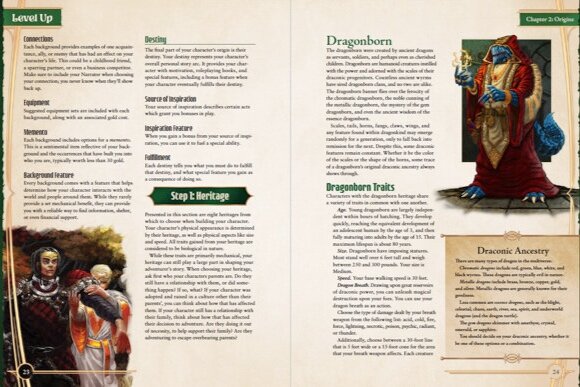
 www.levelup5e.com
www.levelup5e.com
Don't forget that the Level Up: Advanced 5th Edition Kickstarter launches in 2 weeks! Click here to make sure you're notified when it launches!
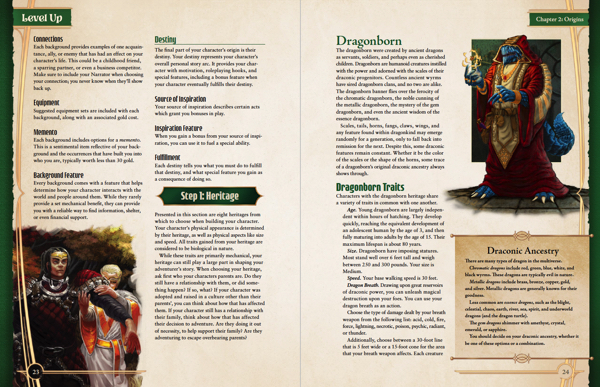
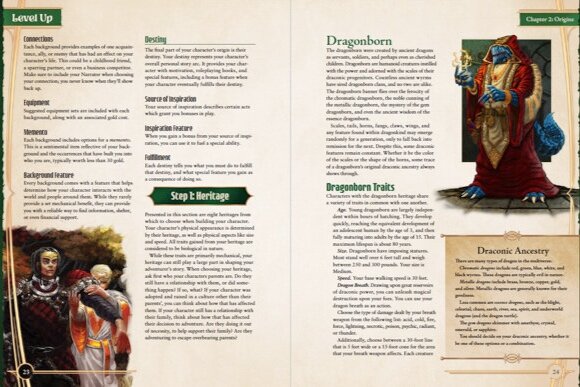
Meet the Dragonborn — Level Up: Advanced 5th Edition (A5E)
We’ve already taken a look at the planetouched tieflings and aasimar, but now it’s time to peek at the mighty dragonborn! The dragonborn evolved somewhat during the playtest process, and we’re excited about the final result.
Don't forget that the Level Up: Advanced 5th Edition Kickstarter launches in 2 weeks! Click here to make sure you're notified when it launches!



