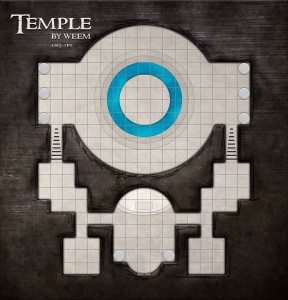As to Dundjinni - check out the demo first. I'm quite sure it really is worth the $40, but as been said - it has quite high learning curve. Demo let's you play around, without printing or saving your projects - which isn't as big problem as you'd think, as first couple of hours is swing and miss

As to gimp - yeah, you could find a plugin, or just do it manually: make a new image, and choose the size from templates menu - whichever paper size you use (ie A4). Add transparency layer (rmb->layer->transparency-> add alpha channel), and click delete to get rid of white background. Now draw a couple of straight lines by clicking once at ie 2 cm (or whatever you want your grid to be), scroll down , and holding shift click ot 2 cm's on opposite side again. Copy-paste first 2 or 3 lines, and do it again horizontally. Save the image as png or xcf to maintain the transparency, and after you finish drawing your map - add this file as new layer on top. The nice thing is, that you can always adjust transparency and colour of the grid on your new map.
It should take about 2 minutes to make the file, and you're good forever

edit: I forgot - you can track exact position of your cursor in bottom left corner (first number is width, second height). Make a zoom in (100-150%) and it's really easy to pin-point full cm's/inches/whatever.