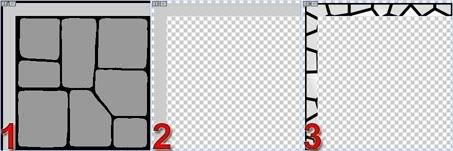mps42
First Post
I have several tiles that I like greatly and would like for of the same style but, as I have had them for a while, I do not know the source of the tiles or the artist or where I might find more of the same style.
I will attach a couple and hopefully someone will recognize them.
I will attach a couple and hopefully someone will recognize them.