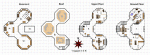You are using an out of date browser. It may not display this or other websites correctly.
You should upgrade or use an alternative browser.
You should upgrade or use an alternative browser.
D&D 5E (2014) Mapping Software Input [What's in your wallet?]
- Thread starter Syntallah
- Start date
Demetrios1453
Legend
Funny, I was just about to come here to start a thread on this, and this thread pops right up! 
I have been looking at Campaign Cartographer, and I do see a good amount of advice here. How steep it the learning curve (for someone who really hasn't used a CAD-type program before)? How quick can one whip up decent-looking maps? It looks like the "Core 3" as plenty of options and art assets - are they enough to create varied and interesting maps, with nothing important missing?
I have been looking at Campaign Cartographer, and I do see a good amount of advice here. How steep it the learning curve (for someone who really hasn't used a CAD-type program before)? How quick can one whip up decent-looking maps? It looks like the "Core 3" as plenty of options and art assets - are they enough to create varied and interesting maps, with nothing important missing?
innerdude
Legend
A follow-up to my older post ----
Fractal Mapper (~$35)
Type: Raster
Summary: An interesting hybrid of a basic image editor + fantasy mapping assets
Pros:
Focused specifically on fantasy mapping.
There are some tutorials and examples for use --- Do a Google search for the Vintyri (sp?) project.
A small set of built in assets.
A decent number of live layer effects.
Seems to be targeting the same basic demographic as Campaign Cartographer, but it's much easier to use.
Cons:
The built in assets aren't terribly inspiring / somewhat same-y.
The program doesn't seem to be terribly well supported / actively maintained (the makers, NBOS, haven't updated it from Version 8 since 2010).
The rendering engine can slow down significantly with lots of layer effects.
The drawing tools aren't as robust or intuitive as an actual drawing program.
Felonius's Verdict: My time spent demo-ing Fractal Mapper was interesting. By the time I really considered using it, I had already moved on to more "professional" tools and had a wealth of digital assets on hand, but there's a lot to like here. If you're an ABSOLUTE, TOTAL beginner to digital mapmaking / digital image manipulation, this would probably be my recommended starting point---with the understanding that later on, if you want to get more "professional" about it and make higher quality stuff, you'll probably need to move up to something else.
Not Related to Any Other Drawing Program --- But Interesting
Another utility I've found that's incredibly useful is Genetica Viewer. It's a free program (get it at http://spiralgraphics.biz/viewer/ ) that lets you build tiles/textures that you can then use as brushes and fills for other drawing programs. It takes a bit of fiddling to get stuff that looks the way you want it, but if you're starting from scratch and don't have a lot of assets, it's a great tool.
Final, Real-World Recommendations
If Money is Absolutely No Object / You're a Hardcore Digital Mapmaker
You Want to Make Good Stuff, But Money Doesn't Grow on Trees
Entry-level Hobbyist
Casual / Weekend Warrior
Final Words About Campaign Cartographer 3
Notice that I don't recommend CC3 anywhere above. This is not because it's necessarily a "bad" program for all uses. For someone willing to put up with the user interface and speed issues, it produces decent-looking maps. I personally bought a license and have kept it because I like the digital assets it came with (I just use them in other programs). For me, it just doesn't do enough of what I want, in the quality that I want, to put up with the UI/UX and speed of the software.
Fractal Mapper (~$35)
Type: Raster
Summary: An interesting hybrid of a basic image editor + fantasy mapping assets
Pros:
Focused specifically on fantasy mapping.
There are some tutorials and examples for use --- Do a Google search for the Vintyri (sp?) project.
A small set of built in assets.
A decent number of live layer effects.
Seems to be targeting the same basic demographic as Campaign Cartographer, but it's much easier to use.
Cons:
The built in assets aren't terribly inspiring / somewhat same-y.
The program doesn't seem to be terribly well supported / actively maintained (the makers, NBOS, haven't updated it from Version 8 since 2010).
The rendering engine can slow down significantly with lots of layer effects.
The drawing tools aren't as robust or intuitive as an actual drawing program.
Felonius's Verdict: My time spent demo-ing Fractal Mapper was interesting. By the time I really considered using it, I had already moved on to more "professional" tools and had a wealth of digital assets on hand, but there's a lot to like here. If you're an ABSOLUTE, TOTAL beginner to digital mapmaking / digital image manipulation, this would probably be my recommended starting point---with the understanding that later on, if you want to get more "professional" about it and make higher quality stuff, you'll probably need to move up to something else.
Not Related to Any Other Drawing Program --- But Interesting
Another utility I've found that's incredibly useful is Genetica Viewer. It's a free program (get it at http://spiralgraphics.biz/viewer/ ) that lets you build tiles/textures that you can then use as brushes and fills for other drawing programs. It takes a bit of fiddling to get stuff that looks the way you want it, but if you're starting from scratch and don't have a lot of assets, it's a great tool.
Final, Real-World Recommendations
If Money is Absolutely No Object / You're a Hardcore Digital Mapmaker
- Get Serif DrawPlus or Xara for doing layouts and city designing
- Get a $9.99 a month subscription for Photoshop CC
- Buy 2-4 sets of asset packs from Campaign Cartographer's catalogue (not because you'll use them in CC3, but to import into DrawPlus and Photoshop)
You Want to Make Good Stuff, But Money Doesn't Grow on Trees
- Get Serif DrawPlus
- Get Serif PhotoPlus, or go find a used copy of Adobe Photoshop 7, CS, or CS2 (you can find used copies of CS2 on Amazon / Ebay for around $40-$50). Compatibility with older Photoshop versions may be problematic with newer operating systems, but it's worth a shot.
- If you have the money, find a good texture/fill package, either from Campaign Cartographer, or hunt around at cartographersguild.com
Entry-level Hobbyist
- Buy Serif DrawPlus and download GIMP for doing map touch-ups, OR
- Buy Fractal Mapper and download GIMP for doing touch-ups
Casual / Weekend Warrior
- Download Inkscape and GIMP
- Play around with one of the free, simple tools mentioned in this thread.
Final Words About Campaign Cartographer 3
Notice that I don't recommend CC3 anywhere above. This is not because it's necessarily a "bad" program for all uses. For someone willing to put up with the user interface and speed issues, it produces decent-looking maps. I personally bought a license and have kept it because I like the digital assets it came with (I just use them in other programs). For me, it just doesn't do enough of what I want, in the quality that I want, to put up with the UI/UX and speed of the software.
innerdude
Legend
Funny, I was just about to come here to start a thread on this, and this thread pops right up!
I have been looking at Campaign Cartographer, and I do see a good amount of advice here. How steep it the learning curve (for someone who really hasn't used a CAD-type program before)? How quick can one whip up decent-looking maps? It looks like the "Core 3" as plenty of options and art assets - are they enough to create varied and interesting maps, with nothing important missing?
Man, how to respond to this? On the whole, my experience with CC3 was "positive," in that the software generally works as advertised. But once I understood what it was doing, and that 1) I could accomplish EXACTLY THE SAME THINGS using tools that other people actually use in the real world (i.e., Illustrator and Photoshop), 2) do it much faster, and 3) actually get some "marketable skills transfer" using those real-world products, I abandoned CC3 completely.
The biggest problem with CC3 is frankly, speed. Digital mapmaking is "fiddly" ---- you're constantly tweaking one thing or another to get it looking just right. These little fiddles on CC3 just took too long, because the rendering engine is so slow. That, combined with the fact that unless you're the type to go out and build your own massive library of textures, tiles, and assets, the stuff that comes with the base program is very limited. If you don't like the basic "style" of map it produces out of the gate, you're going to have to shell out for a set of assets that works.
Now---if your use of CC3 will be "casual," or infrequent --- it MIGHT be worth the investment. To me, I was having to invest huge chunks of time learning how to use it, and then ultimately wasn't satisfied with the end result. For the "casual" user, in my opinion Fractal Mapper is the better choice. Fractal Mapper's stuff won't be as "pretty" as CC3's stuff, but it'll be faster to create, and if you're not getting into mapping "hardcore" anyway, how worried are you about the quality of output? For basic stuff that most GM's want, Fractal Mapper is easier to do.
To me the "big picture" about Campaign Cartographer can be summed up this way --- I've yet to come across anyone who's a raving fan of the software. Most opinions you'll see about it are about like mine --- it's a solid, functional tool that generally works, and will produce a decent-looking map, but its inherent limitations make it hard to say, "Yes, you should ABSOLUTELY go out and buy it."
Last edited:
devincutler
Explorer
Autorealms is free to use, simple, and makes serviceable maps. I highly recommend taking a look at it because it is free. None of the maps you make in AR will win awards, but as you can see it is highly functional for a variety of gaming needs.
Attachments
See I need some of the easy stuff I am no artist and hate the indepth vector maps. That is something my wife would do she being a graphic artist me I am the tech guy i come fix the dam server you run everything on. I need simple map creation anything beats the old school graph paper and ruler days o building a dungeon.
Thanks everyone for posting definitely going to use the simpler ones for my self
Thanks everyone for posting definitely going to use the simpler ones for my self
neobolts
Explorer
IMHO:
TRY: Hexographer/Dungeonographer is limited, but ideal for everyday use. Here is a continent map I made using Hexographer:
AVOID: I do not suggest Campaign Cartographer. It is pricey, CAD based, and very, very complicated. You will spend the majority of your time learning the program.
TRY: Hexographer/Dungeonographer is limited, but ideal for everyday use. Here is a continent map I made using Hexographer:
AVOID: I do not suggest Campaign Cartographer. It is pricey, CAD based, and very, very complicated. You will spend the majority of your time learning the program.
aramis erak
Legend
I'll note that Inkscape actually works just fine for city mapping. I've used it for such. It is slow work, but it can be done.
pming
Legend
Hiya!
My turn!
Ask yourself how 'far down the rabbit hole' you want to go with your "Digital D&D Stuff". If you are interested in nothing more than making maps on your computer to print out or show on a tablet/projector during the game... I'd actually go with:
NBOS ...for quick rough sketch, then bring that into Krita (Free: www.krita.org).
However, if you really want to get into the real power of making digital maps and using digital 'stuff' with them for organization of your campaign, printing stuff out, finding info, online use (VTT stuff), and/or use during the game via a laptop...
CC3, and either NBOS's "TheKeep" (http://www.nbos.com/) or maybe "RealmWorks" (http://www.wolflair.com/realmworks/)...combined with LibreOffice (https://www.libreoffice.org/).
Using CC3, TheKeep, and LibreOffice you can create your maps in CC3. Those maps can have "hotlinks" embedded in them. These links are, effectively, the same as an internet hotlink, but can link to anything you want. You could make a map of your world, then 'hotlink' your countries. Clicking on a country brings up another CC3 map of that country. That country map can have hotlinks to city names, for example, which could then bring up another CC3 map of that city. On that CC3 city map, you can have locations linked to PDF's, or internet sites, or audio, or video, or any other 'digital asset' you care to link to. Maps of CC3 can also have "layers", with buttons that can turn them on or off...so you can have a 'layer' button on your country map that removes all the names of the cities, and shows an overlay of weather patterns (which areas get a lot of rain or snow, which direction the prevailing wind goes, etc).
In short, CC3 is MUCH more, potentially, than "just a mapping program". But, and this is a Kardashian sized but, you have to be willing to put in the effort to learn it. That can take several months on the short track...years to truly master and learn/develope your own mapping tricks. Campaign Cartographer 3 is extremely capable...but, the old adage rings true: With great power, etc, etc, etc.
So, yeah. If you just want to make 'simple' pretty maps...CC3 is overkill, to put it mildly. If you want to develop your own digital campaign, I can't think of anything that can stand up to CC3's potential.
^_^
Paul L. Ming
My turn!
Ask yourself how 'far down the rabbit hole' you want to go with your "Digital D&D Stuff". If you are interested in nothing more than making maps on your computer to print out or show on a tablet/projector during the game... I'd actually go with:
NBOS ...for quick rough sketch, then bring that into Krita (Free: www.krita.org).
However, if you really want to get into the real power of making digital maps and using digital 'stuff' with them for organization of your campaign, printing stuff out, finding info, online use (VTT stuff), and/or use during the game via a laptop...
CC3, and either NBOS's "TheKeep" (http://www.nbos.com/) or maybe "RealmWorks" (http://www.wolflair.com/realmworks/)...combined with LibreOffice (https://www.libreoffice.org/).
Using CC3, TheKeep, and LibreOffice you can create your maps in CC3. Those maps can have "hotlinks" embedded in them. These links are, effectively, the same as an internet hotlink, but can link to anything you want. You could make a map of your world, then 'hotlink' your countries. Clicking on a country brings up another CC3 map of that country. That country map can have hotlinks to city names, for example, which could then bring up another CC3 map of that city. On that CC3 city map, you can have locations linked to PDF's, or internet sites, or audio, or video, or any other 'digital asset' you care to link to. Maps of CC3 can also have "layers", with buttons that can turn them on or off...so you can have a 'layer' button on your country map that removes all the names of the cities, and shows an overlay of weather patterns (which areas get a lot of rain or snow, which direction the prevailing wind goes, etc).
In short, CC3 is MUCH more, potentially, than "just a mapping program". But, and this is a Kardashian sized but, you have to be willing to put in the effort to learn it. That can take several months on the short track...years to truly master and learn/develope your own mapping tricks. Campaign Cartographer 3 is extremely capable...but, the old adage rings true: With great power, etc, etc, etc.
So, yeah. If you just want to make 'simple' pretty maps...CC3 is overkill, to put it mildly. If you want to develop your own digital campaign, I can't think of anything that can stand up to CC3's potential.
^_^
Paul L. Ming
Similar Threads
D&D General
D&D Dungeon Map Design: Good and Bad
- Replies
- 109
- Views
- 16K
D&D General
Mapping: How Do You Do It?
- Replies
- 133
- Views
- 20K
D&D 5E (2014)
Monk's Unarmoured Movement Improvement & Climbing Speed
- Replies
- 18
- Views
- 2K
D&D General
WotC is at it again
- Replies
- 83
- Views
- 8K
- Replies
- 5
- Views
- 2K
Recent & Upcoming Releases
-
June 18 2026 -
October 1 2026