New tools are continually added to A5E.tools, the official tools site for Level Up: Advanced 5th Edition. Not only does the site contain the rules of the game, and searchable directories of spells, monsters, magic items, and more, but it also includes things like stronghold builders, random encounters, a monster builder, and much more.
More recently two new tools have been added in beta form.
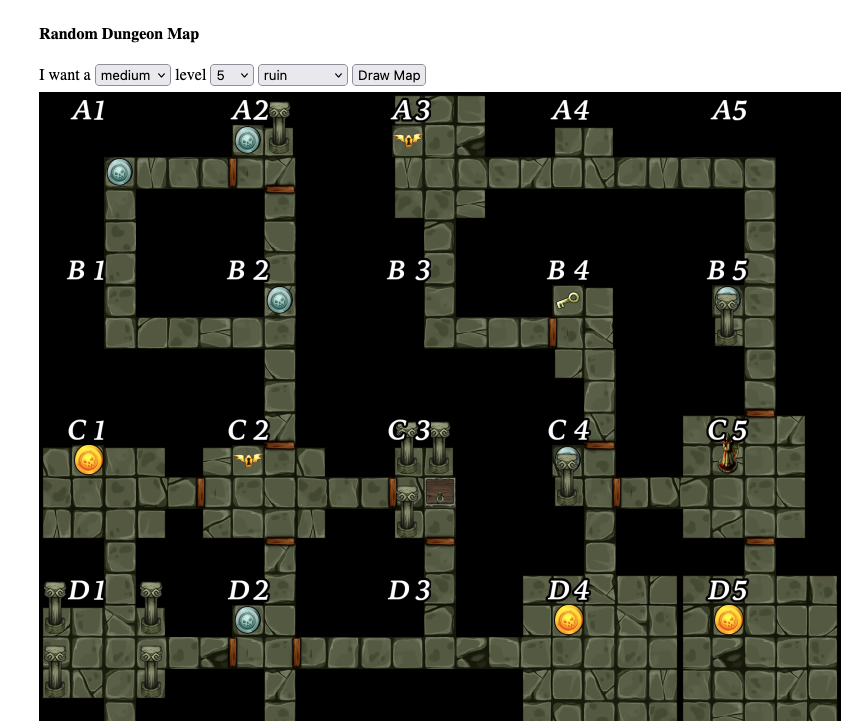
Try the character builder here.
Try the dungeon generator here.
More recently two new tools have been added in beta form.
Basic Character Builder
This basic character builder simply lets you create a 1st-level character using the rules from the Adventurer’s Guide. It guies you through the steps needed to make your character, selecting heritage, culture, and so on, choosing from class features and equipment packs, and then presenting you with a finished character. It’s very simple and quick to use. Note that this currently only makes 1st-level characters.Try the character builder here.
Dungeon Generator
One of the stretch goals in the recent Dungeon Delver’s Guide Kickstarter was the random dungeon generator. Well, that’s now live on the site, 5 months earlier than promised! You can select one of 8 dungeon themes (bastion, temple, tomb, sewer, etc.) and a dungeon level from 1-20, and the generator will build you a quick dungeon using the DDG’s NODES system.Try the dungeon generator here.
Other Tools
Other tools added over the last few months include:- Encounter Builder. Uses the CR and encounter building tables to give you the totla CR of an appropriate encounter for parties of various sizes and levels.
- Monster Builder. Using the monster building guidelines in the Monstrous Menagerie, this tool helpe you design a monster. It gives you the base stats; it’s then up to you to tweak it to taste and fill in the details.
- Object Statistics. A basic generator - choose an objects size and material and it will feed back its AC, hit points, damage threshold, and bash DC..
- Random Book Titles. This will create evocative books for you to place in your dungeons or on your archvillain’s shelves.
- Random Boons & Discoveries. Using the travel rules in T&T, these boon and discoveries are rewards for successful exploration challenges.
- Random NPCs. Get NPC names and brief descriptions.
- Random Social Encounter. Social encounters along the road, ready for the Narrator to embellish as needed.
- Random Travel Scenery. Random scenery to enhance any journey.
- Random Treasure Generator. Using the treasure tables in T&T, quickly generate a treasure hoard of any size and level.
- Stronghold Builder. Build a stronghold based on the rules in the AG. Simply select its size, type, quality, and any usual features, and the builder will do the rest.



