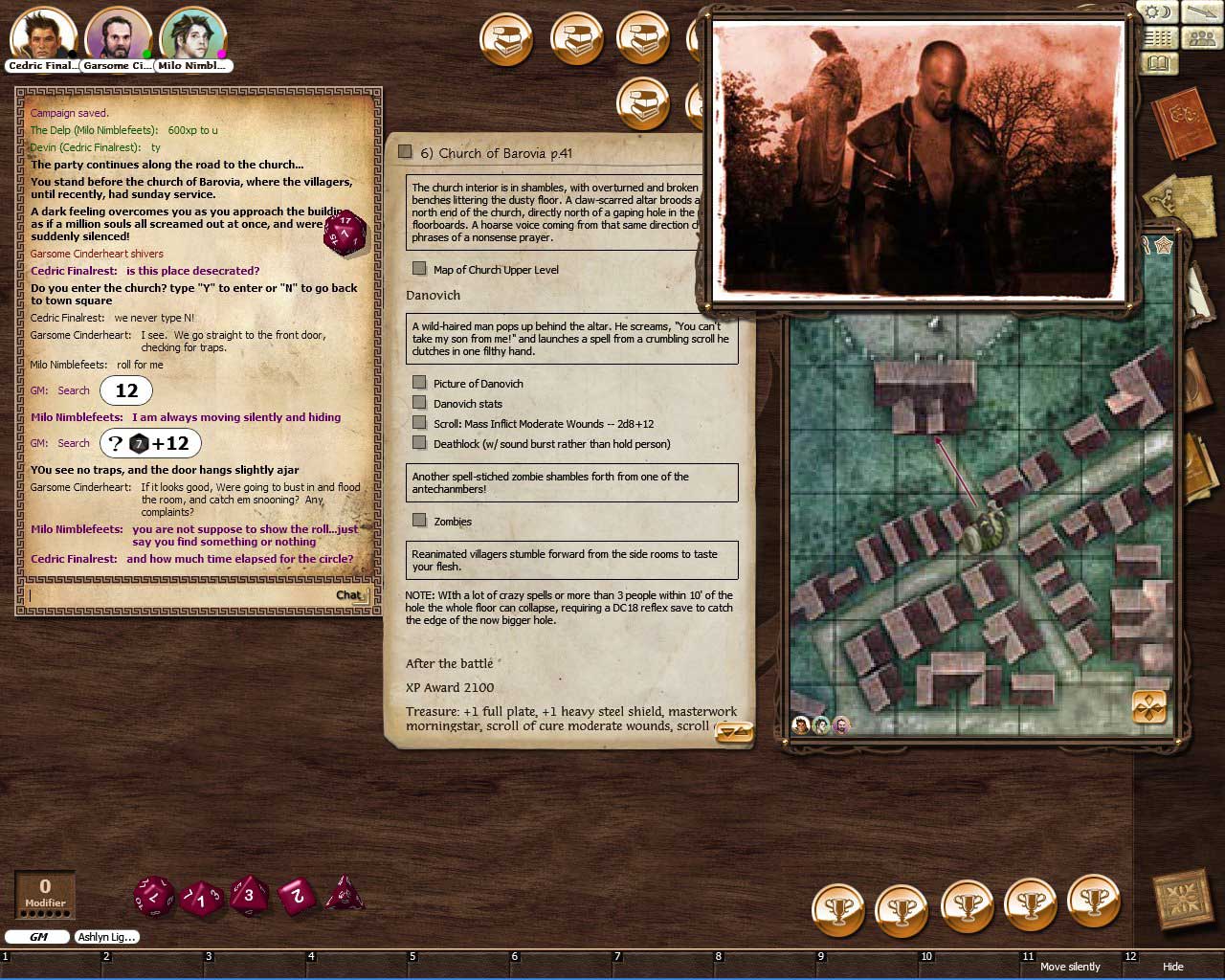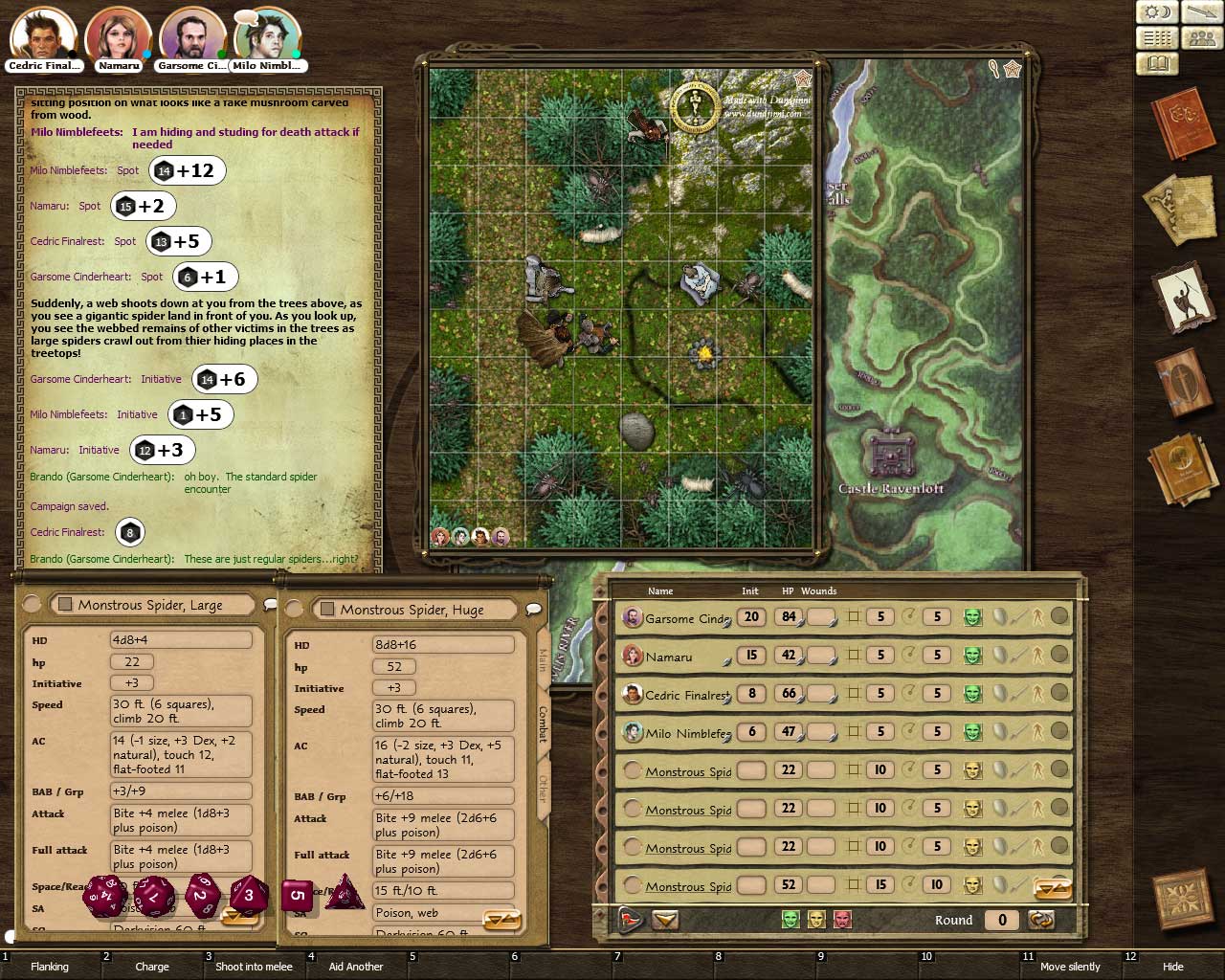I've been playing one to two regular games each week online for the past 14 months. We've tried D20Pro and Fantasy Grounds 1 and 2. But to be completely honest? While each VTT has its plusses and minuses, they each still feel like playing a computer game to one degree or another. A fun computer game; a very entertaining computer game, even. But for all of that, it's still has a computer game feel to it all. And that's something we can do without.
Skype Video + Justin.TV for the Win
What we have had the most success with is pretty simple: Skype, a decent microphone, 2 decent cameras, battlemats, flip-mats, minis, dice, diet-coke and pizza. You know,
gaming stuff. In other words, the only technology involved is the part with which we communicate with each other, and which shows you each others' faces and the battlemat. The rest is exactly like it always is.
Here is what we use:
Hardware
1 x Good omnidirectional microphone. If you are going to be running the entire game remotely (i.e., no actual players in the room with the GM) then you can skip this and just use a headset. If you want a player(s) live at the game and have others remotely, you want to use an omnidirectional microphone at the table. The [ame="http://www.amazon.com/Blue-Microphones-Snowball-Microphone-White/dp/B000EOPQ7E"]Blue Snowball[/ame] or the [ame="http://www.amazon.com/Blue-Microphones-Yeti-USB-Microphone/dp/B002VA464S/ref=pd_cp_MI_1"]Blue Yeti 2[/ame] are USB microphones which work
extremely well for this purpose;
2x Microsoft LifeCam Cinema HD webcams. Don't pay extra for the 1080p cams -- the 720p cams are the ones you want.
Don't go for the cheaper notebook camera, either. You want 2x cameras of [ame="http://www.amazon.com/Microsoft-LifeCam-Cinema-Webcam-Black/dp/B002MCZJ78"]this model[/ame];
1 x Microphone boom. You don't use this for the microphone, actually. Instead, you use this boom to position the camera over the Battlemat.
You can pick one up on ebay for about $20.
Software
Skype: Yes, at least one person in the video conference has to pay monthly. But it's only one person and it's only $7/mo. If you had to count the cost of transportation to and from a weekly game, EACH player would be paying at leat that in in overwhelming majority of cases.
(Optional) Webcammax: You only need this software if the DM is only going to be using ONE computer to manage the session. If you use two computers (a desktop and a laptop, say) then you don't need this.
Justin.TV: Follow their instructions for setting up the upload feed to Justin.TV. It's not hard. While you can send audio to Justin.TV (and we do for viewing purposes by podcast listeners) nobody actually involved in the game listens to the game through Justin. We all mute the Justin.TV feed. Audio for us is exclusively through Skype.
Setup
Players: Ideally, each player has their own webcam and a headset. Optimally, they want to have two monitors. Skype will be running on one monitor and Justin.TV will be running via Firefox on the other monitor. You can use an iPad for the Justin.TV app if you prefer. Either will work fine.
GameMaster: Ideally, you want to use two computers. Neither computer needs to be particularly robust. Put the computer with more horsepower on Skype detail.
Computer One: The more robust of your two computers runs Skype video and will act as your main communication hub for player to player;
Computer Two: This computer runs Justin.TV. It's only purpose is to send a streaming video to Justin.TV of the Battlemat.
(Optional): Put your Skype Video Monitor on the tabletop so your local players can see your remote players.
(Optional): You can use WebcamMax to support some picture-in-picture effects over Skype, but I would leave this approach alone for now.
Note: The GM should not be using wireless to connect to the internet. This is a bandwidth heavy task and direct wired connections should always be used. Players might get away with wireless depending on their connection, but the GM can't.
Setup In Actual Use
If you have only one remote player, Skype video is free. As soon as you add a third to the conference, at least one person present must have a Skype video account. which costs one person $7 monthly. If you were used to free conferencing (like we were) this sucks -- but really -- it's not a big deal.
Your players see each other in Skype and talk to each other in Skype. The players will use the feed from Justin.TV to view the battlemat.
Ideally, players want to be using two monitors off of one machine on each player's end. Most desktop video cards support this, and there are a surprising number of extra LCD and CRT monitors floating around most gamers' homes. This sounds like a "Cadillac" setup but for most gamers with a job, it's comes at a "Pinto" price.
Playing the Game
As for playing? This is the best part.
Just play the damn game like you would a normal session of D&D, Pathfinder or whatever. The only thing you need to remember is that it is hard to hear people if they are talking over one another. Players learn very quickly not to do this.
The Result
It doesn't feel "sort of" like face-to-face gaming or, "mostly" like face-to-face gaming.
It feels EXACTLY like face-to-face gaming because that's exactly what it is. The only difference is that you can't see player's die rolls and you have to trust them. That's the only difference in the game. That's it; that's all.
Remote players will be heard over your speakers. Remote players will hear whatever the Blue Microphone pick up (and a Blue Mic will pick up almost everything). Your local players can be spread out all over the room using either Blue microphone in omni-directional mode -- and the mic will pick it up. If they are all at the table? Even better.
When you need to, you physically pull back the camera over the battlemat, or push it in when you want to give remote players a better view of the mat. That's why you pick up a cheap $20 boom stand off of eBay. Worth every penny. (Really, don't skip on the boom.)
I swear that I have NEVER had a better view of the Battlemat and the minis in play live in person as I do when zoomed in remotely using Justin.TV.
In fact, it is such a pain in the ass for me to travel to and from games with my local group on the other side of Toronto, I actually prefer Skype conferencing in to my local gaming group now. With my truly remote game (I am in Toronto, my Kingmaker game is hosted in the San Franciso Bay Area) it's still just like being there. Really. You TOTALLY get used to it. I love it. Our Kingmaker campaign has the GM and two players in SF. The other players are flung out all over the place in LA, Toronto, Atlanta and in Washington State.
Why We Switched Away from using a VTT
After 9 months of Skype plus cams, we tried d20Pro for our Carrion Crown campaign using Skype+ d20Pro. While there are some interesting features that d20Pro offers, in the end, we reverted back to just using Skype and multiple cameras. There are plusses and minuses to each, sure, but when it comes right down to it? Rolling bones and moving minis over Skype and Justin doesn't just "feel like real gaming" -- it IS real gaming.
Screw this VTT stuff. Give me bones and minis and a battlemat any day.
The Drawbacks of Skype+Justin.TV
The worst part is when some of us order pizza and the remote players aren't there to share. So we just usually all order pizza at the same time.
Yes, really.
That's the biggest payoff you get from Skype plus Justin. The tech just goes away and you play the damn game.
I met one of the players in my Kingmaker campaign for the first time face-to face last week at Gencon. I wasn't meeting a stranger -- I was meeting a close gaming buddy who I see every week over the gaming table and have for over a year.
Yes, really.
Skype + Justin.TV ROCKS.
What does a game look like using all of this?
I can't show you our Skype video conference, as we don't broadcast that part of our game. But you can otherwise see and hear how the game looks by checking out recordings of our various Pathfinder Campaigns
here.