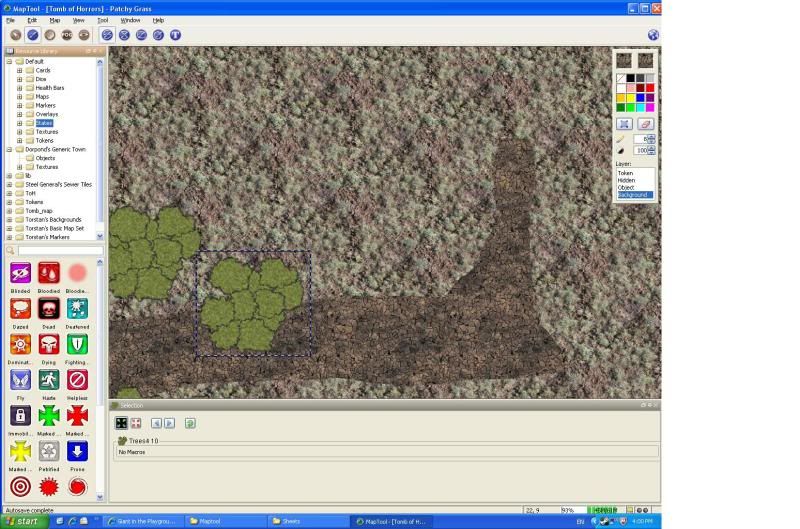Katana_Geldar
First Post
And those nice little pictures that I have in the folders with all the items in maptool, how do I use those? I can't find them ANYWHERE as images on my PC and they came with maptool when I downloaded it. What sort of images are those little icons anyway? That may help me find them.
This is what I mean
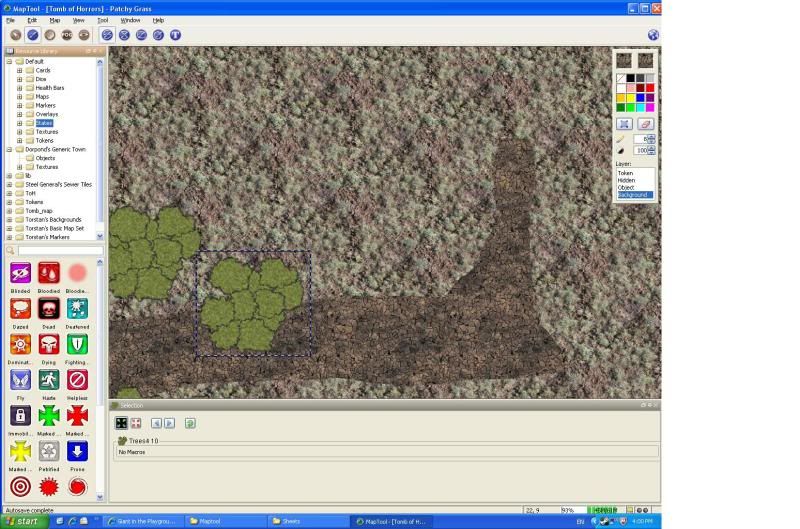
This is what I mean