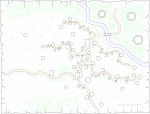HugeOgre
First Post
I was recently tasked with recreating a map, and preparing it to be added to reflect changes to it over time. The original format and artist are no longer available.
I've pasted the original in as a jpg, and what Ive traced so far as a png. At this point Id like to accomplish a few things, but Im not sure how to proceed. The biggest thing I want to accomplish though is to colorize this map. Ive turned off some detailed drawings to make it easier to see, but I want to be able to not only colorize the map, but show the contours of the land and have trees that well, look like trees. I have layers where Ive decided where the hills are, and I have details like individual stepping stones that Ive turned off too.
Has anyone seen any good CS2 Photoshop tutorials for this? Does anyone have any specific feedback?
I've pasted the original in as a jpg, and what Ive traced so far as a png. At this point Id like to accomplish a few things, but Im not sure how to proceed. The biggest thing I want to accomplish though is to colorize this map. Ive turned off some detailed drawings to make it easier to see, but I want to be able to not only colorize the map, but show the contours of the land and have trees that well, look like trees. I have layers where Ive decided where the hills are, and I have details like individual stepping stones that Ive turned off too.
Has anyone seen any good CS2 Photoshop tutorials for this? Does anyone have any specific feedback?