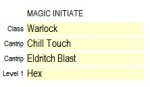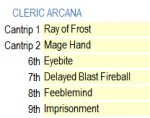I
Finally got a functioning version with consolidated creature list, there will sure to be bugs in this part as it is all new! I'd like testers for this section to check Wild Shapes, Ranger Beastmaster, Companions (also with the option for having a magic item that give the ability for a Wild Shape).
Did my usual rebuild. Small issues:
resistance override: typed in override box does not show on Start or CSI.
Familiar animal overrride does not show on CSII
Have pseudodragon/faerie dragon/wyvern added to shapechage ability by Item. Pseudodragon works properly for all stats when typed into original Wildshape name
Wildshape: name does not overrride, All other overrides work
Available forms do not correspond to proper forms, restrictions agianst swim/fly not evident. CRs do not seem to align.
Kudos: active & ability features seem to be good, actions area seems to respond as expected.