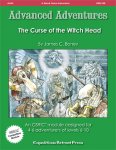PapersAndPaychecks said:
I'm certainly not too proud to take advice!

I'll be using lulu as the print source.
This is what lulu has to say about how to format a book for their particular printing technique; and I had planned to follow their advice precisely, using techniques and procedures developed in formatting Monsters of Myth (which printed wrong about twice before we got the specifications down pat).
I'd welcome input from anyone who's used Lulu to make the images print crisply without a huge file size!
That looks right. They leave out some potentially important stuff, though. . .
First, for the best possible print quality pictures, you should use TIFs on the front end. Not JPEG, not GIFs, not anything other than TIFs. The TIF is the standard file format used in for-print layout by magazine publishers for a few reasons but most importantly, a TIF file is
far less susceptible to image degredation when re-sized than other image types are. That is, you can compress the hell out of a TIF before any degradation shows up.
Though they mention compression of individual art pieces as an option to reduce file size, they don't specifically mention compression of the finished product (which is what I was talking about). GSView, for example, uses art-friendly flate compression (text is compressed while art retains its original compression ratio, thus preventing image degradation). You can also use LZW compression before hand, but as Lulu notes, that can be problematic (though isn't necessarily -- print a test page at home and see if any white lines show up on the artwork that was compressed).
Fiddle with GSView's "convert" function, select the device as "pdfwrite" and set it for about 300 dpi (600 dpi if you want photo-realistic prints). Then enable the "compress pages" and "use flate compression" options as "true". I think that you'll be surprised how good the output it, provided that you're starting with TIF images. Tweak the other options as necessary (you'll want to embed fonts, for example). Further, if your images are fully rasterized, there are additional options for downsampling. For a free program, it's an amazing tool.
[Note: Joe beat me to it -- 125 dpi is plenty high for most home printers. I output
most of my own PDF files at 300-600 dpi because I have them printed on a commercial press (yes, for personal use), often with glossy pages and the like. Now you know why I also have money issues

If you want samples, my Teutini preview at CnCPlayer.net is, IIRC, a 600 dpi output PDF and the revised edition of Bronze (see the Free Games section of my personal site by clicking on the link in my .sig) is a 300 dpi output PDF (again, IIRC).]